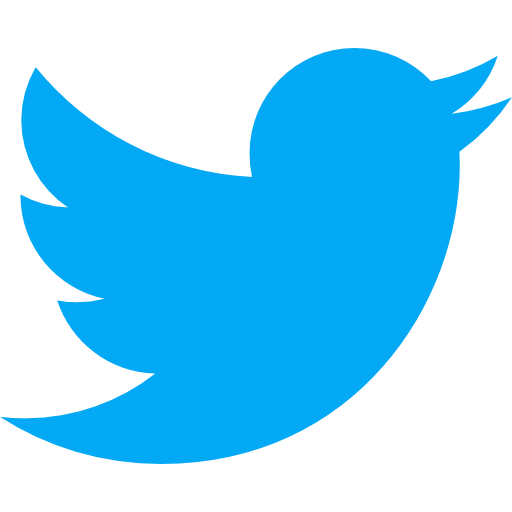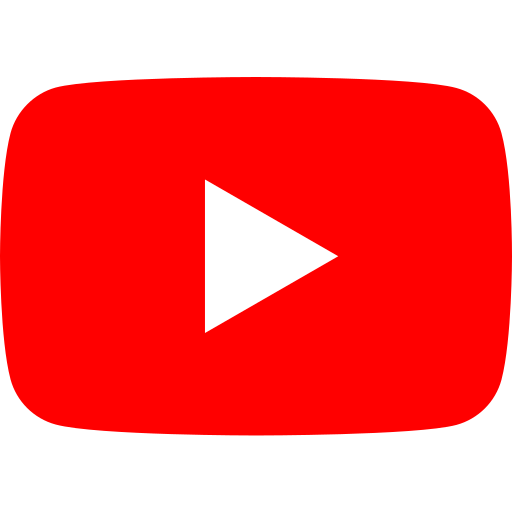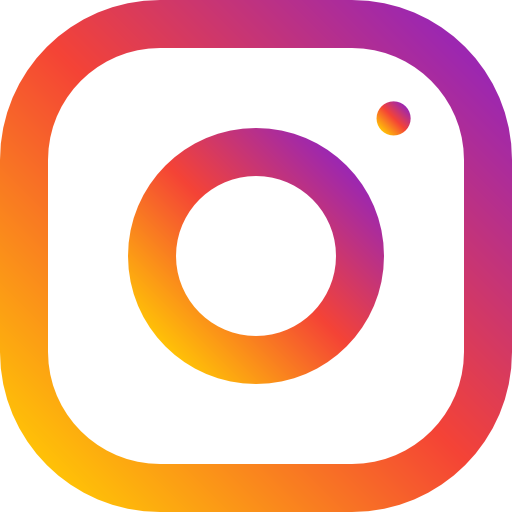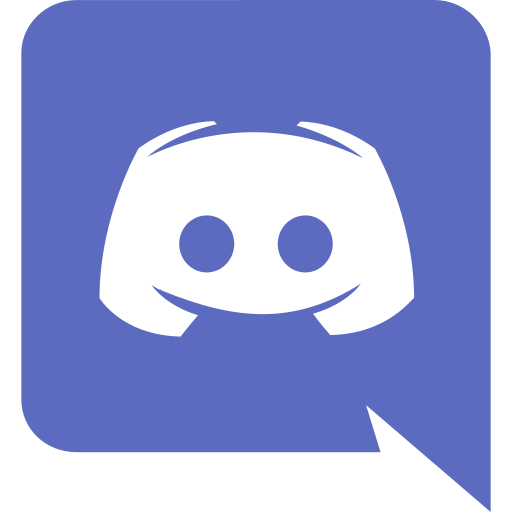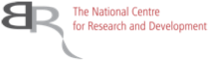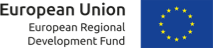The Tecra Space platform was created as a new solution in the crowdfunding niche, it aims to provide investors and projects with an improved funding path.
Investing in all active projects is done through the purchase of tokens, which are created on the Tecra 2.0 blockchain. Below are detailed instructions on how to purchase tokens in each case.
When you register on our platform, you will be given access to a basic account. It allows you to purchase project tokens using FIAT (bank transfer, credit card, Google Pay) or using cryptocurrencies ($TECRA, $USDT).
Purchase by FIAT
After logging in to the platform in the PROJECTS tab there is a button that allows you to check the active projects. Click SEE THE ACTIVE PROJECTS and check out all fundraising campaigns that are currently active on the platform.
Once you have selected a project, click on the INVEST IN PROJECT button below the startup name. It will redirect you to a page containing a brief description of each startup. To invest in the project of your choice click BUY TOKEN.
OR
Under INVESTMENTS, select the crowdfunding campaign you want to invest in and click BUY TOKEN.
You can choose from the following investment options: US Dollar (USD), Euro (EUR), Polish Zloty (PLN), TecraCoin ($TECRA) and Tether ($USDT).
After selecting the payment currency, amount of tokens and clicking BUY, you will be redirected to the confirmation page. Here you can cancel the transaction by pressing the CANCEL button or continue by selecting NEXT STEP and also change the number of tokens you wish to purchase. On the next page you will be shown two payment methods - bank transfer or bank card.
Purchase by bank transfer
After selecting bank transfer, a window will appear allowing you to pre-order the selected amount of tokens. On this page you will find all the data you need to complete the bank transfer:
Company name
Address
BIK/SWIFT
Account number (IBAN)
Bank transfer title
After clicking COMPLETE YOUR ORDER, you will receive an e-mail. The next step is to make the payment at your bank using all the details you received in the email. Any additional charges depend on your bank.
Purchase by credit card
Once you have selected CREDIT CARD, enter all the details of your active bank card and press the PAY button. The transfer will be processed and when the process is complete, you will be automatically redirected to the completed payment page. You will also receive a confirmation by email and in your banking software.
Purchase by Google Pay
Once you have selected Google Pay, click PAY NOW. This will bring up a window where you will need to enter your active bank card details, as instructed by Google Pay. After the process is finalized, you will be automatically redirected to the completed payment page. You will also receive a confirmation email and in your banking software.
Purchase with $TECRA
After clicking BUY TOKEN, select the $TECRA investment option and the number of tokens you wish to receive. After clicking BUY you will be redirected to the next page. You can cancel the purchase, by pressing the CANCEL button or continue the operation, by pressing the NEXT STEP button. There are two buttons on the next page: BACK, which takes you back to the previous page, and COMPLETE THE ORDER, which confirms your purchase. Once the process is complete, you will be automatically redirected to the completed payment page. You will also receive a confirmation email and in your banking software.
When purchasing project tokens with $TECRA, you will receive a 5% discount.
Purchase with $USDT
It consists of the same steps as the purchase via $TECRA. However, in this case the cost of the token will be the same as if purchased through FIAT.
Token purchase for premium account holders
10% discount for the purchase of tokens via FIAT and $USDT
15% discount for the purchase of tokens via $TECRA
After following these instructions, project tokens will be added to you wallet and you’ll be able to profit from your investment.
Give it a thumbs up if the article was helpful :)

 50 032 624
50 032 624