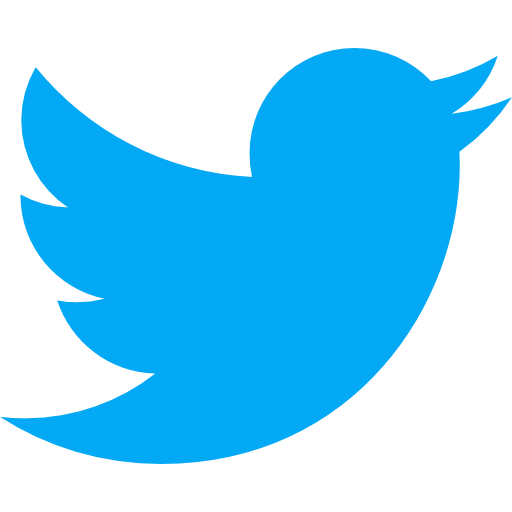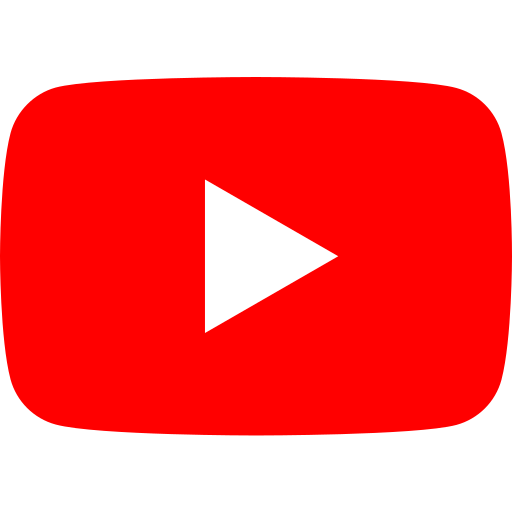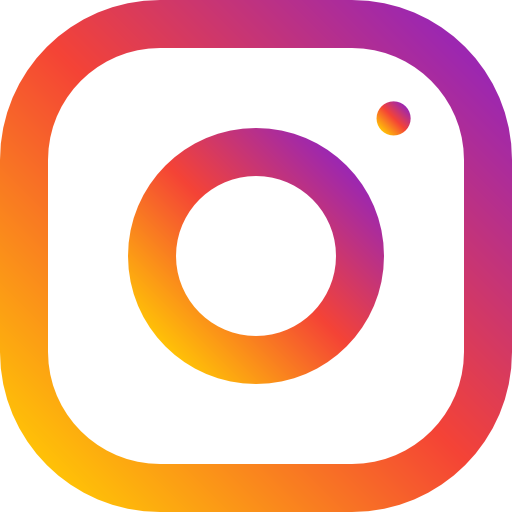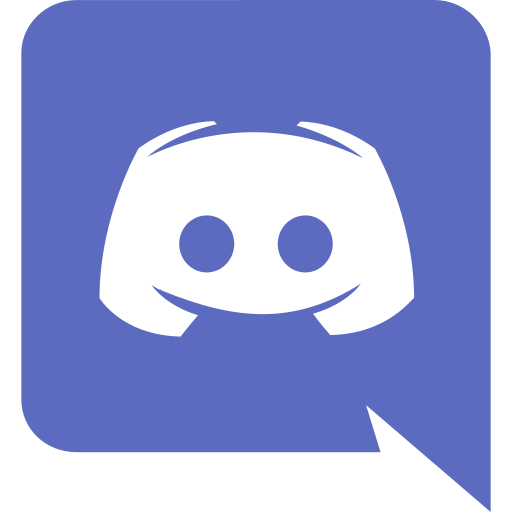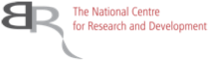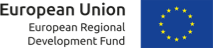Hello!
Below is a guide on how to use the Tecra DEX exchange and understand how the entire Tecra Space ecosystem operates.
The most important currency within the Tecra Space ecosystem is the TECRA cryptocurrency. It is essential for conducting operations on the platform, including buying and selling transactions.
1. What should I do if I don't have TECRA?
You need to purchase it on the Tecra DEX exchange. To do this, navigate to the WALLET section, select TECRA, and click the TRADE button on the right. However, to buy TECRA, you must already have USDC on the Polygon network.
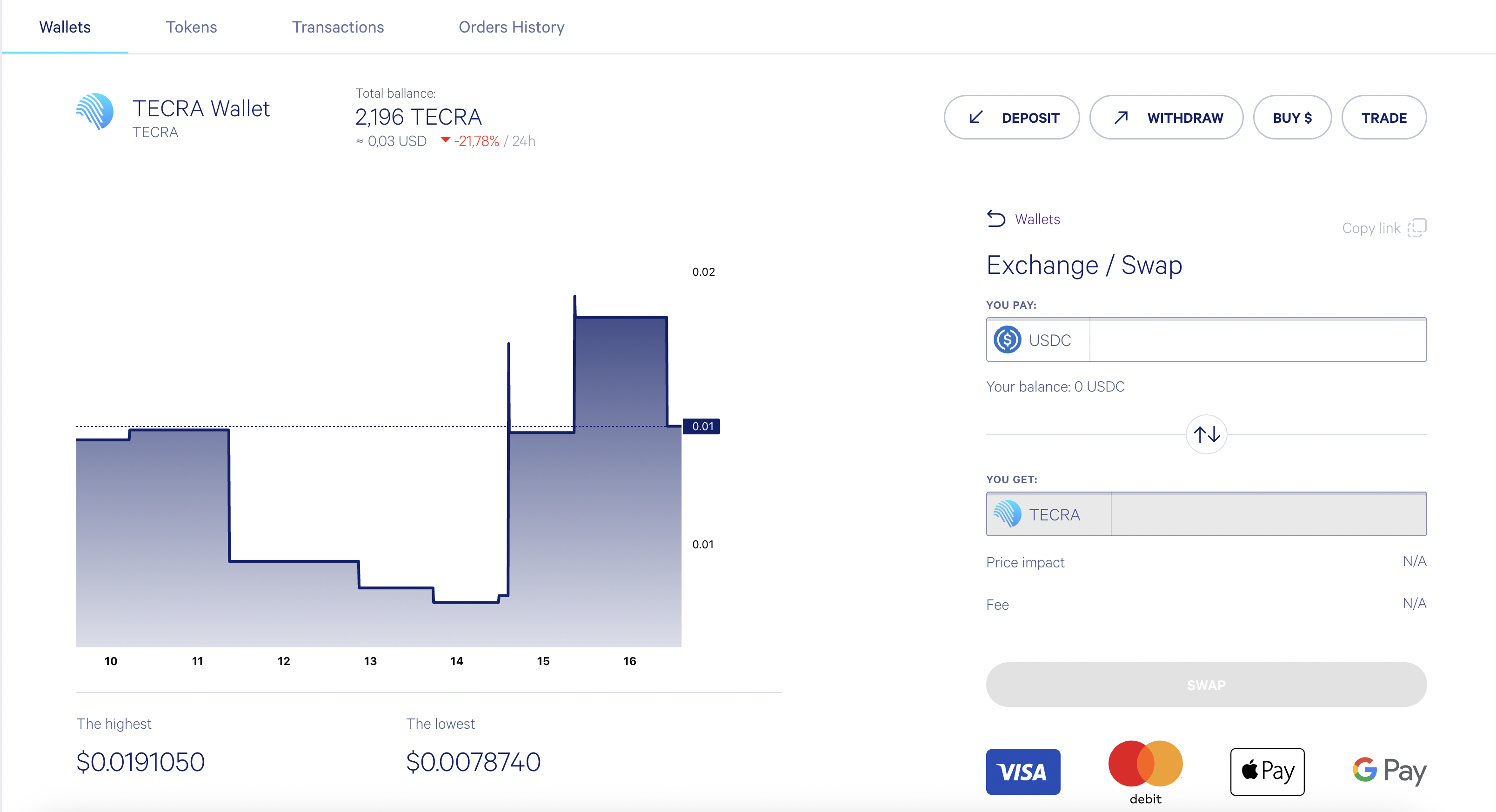 2. How do I acquire USDC on the Polygon network?
2. How do I acquire USDC on the Polygon network?
The easiest way is to purchase it directly on the Tecra Space platform using Tecra's partner, RAMP. To buy USDC with a credit card, click the BUY button in the WALLET section under the USDC cryptocurrency.
You will be redirected to the purchasing process. (Please note that not all credit cards are accepted—this is due to RAMP’s policies, not ours. If you encounter this issue, please contact RAMP support.)
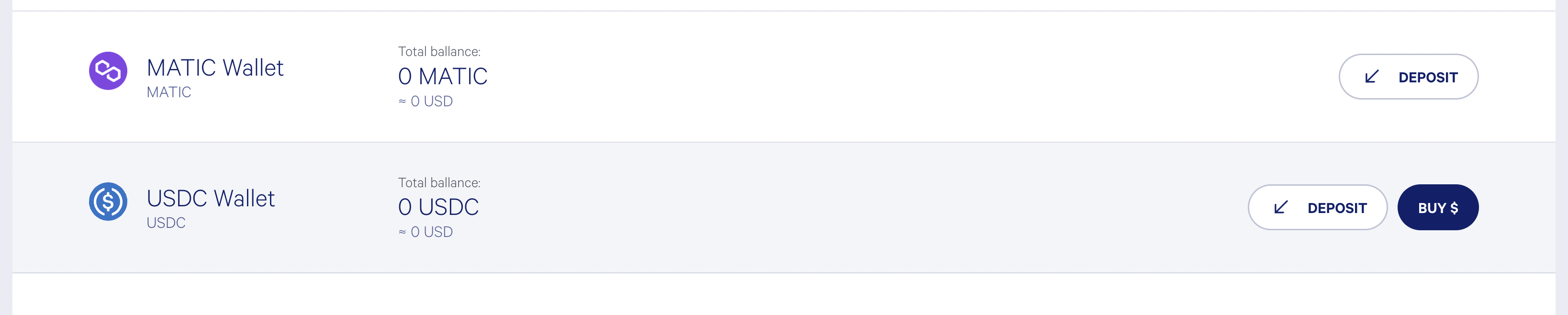
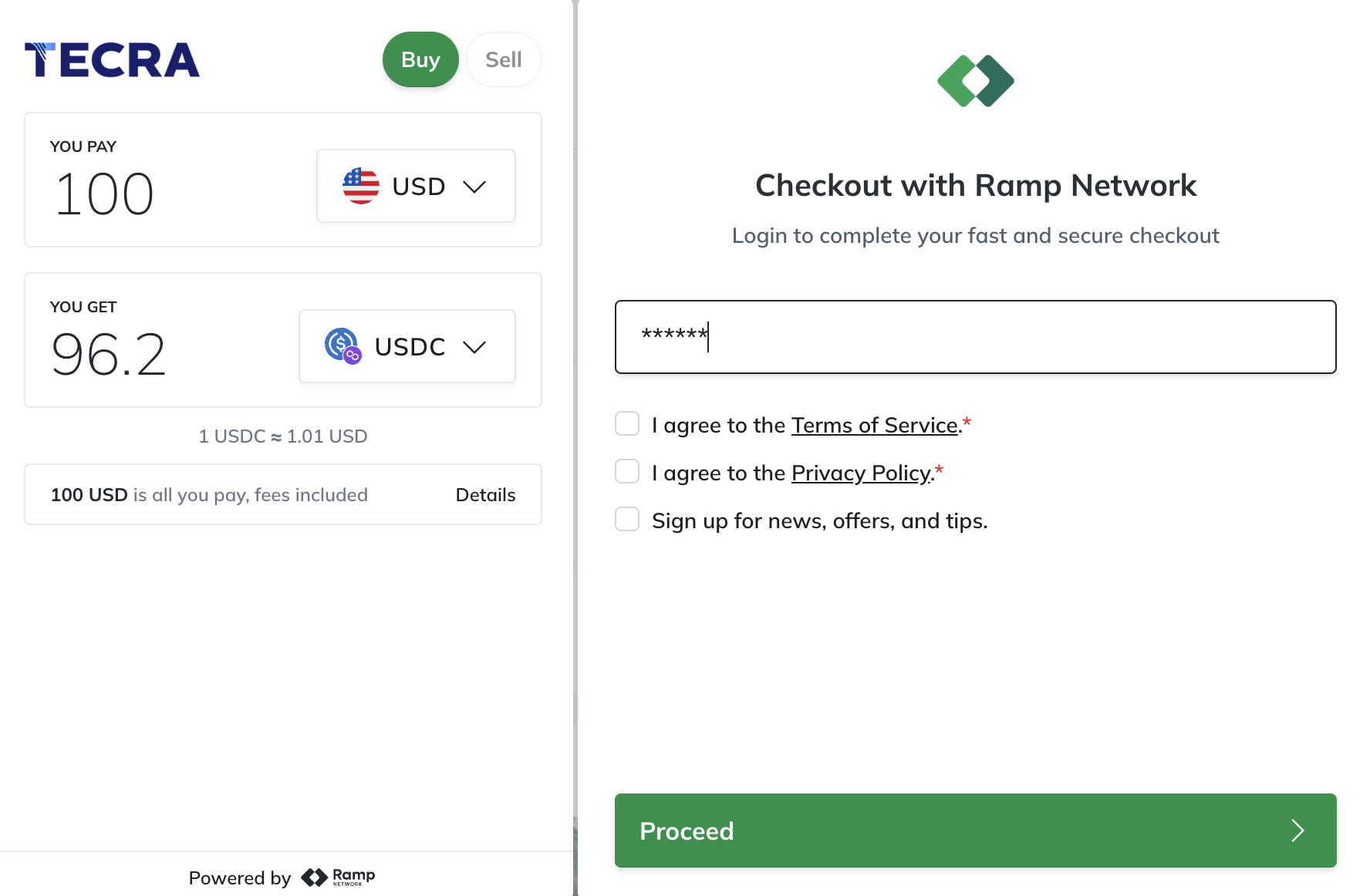
3. Once I have USDC on the Polygon network (please do not send USDC via the ETH network), how do I buy TECRA?
To purchase TECRA, go to WALLET -> TECRA Wallet and click TRADE.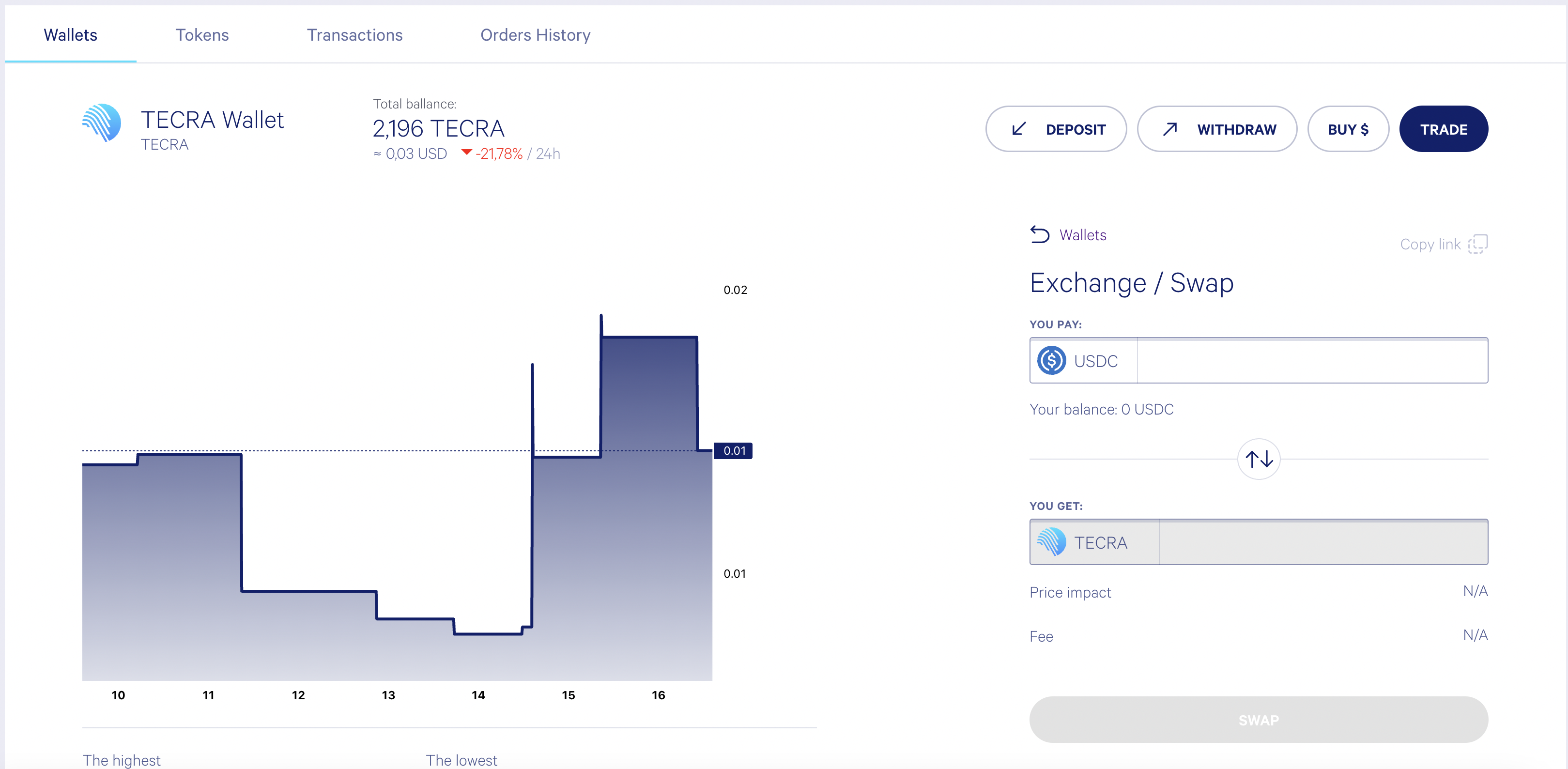
4. How does trading work?
Trading operates on a SWAP mechanism, as is standard for decentralized exchanges. In the top field, select the asset you wish to sell. For example:
- If you select USDC at the top, it means you are selling USDC in exchange for TECRA.
- If you select TECRA at the top, it means you are selling TECRA in exchange for USDC.
This same mechanism applies to project tokens.
5. What’s the process for executing a trade?
Once you enter the numerical amount of the asset you want to sell, the exchange calculates the FEE and shows the expected price impact. If you accept these terms, click SWAP. The transaction will be completed within a maximum of 5 minutes, and the funds will appear in your wallet.
Thank you! For any further questions, please contact us at [email protected].

 50 032 624
50 032 624