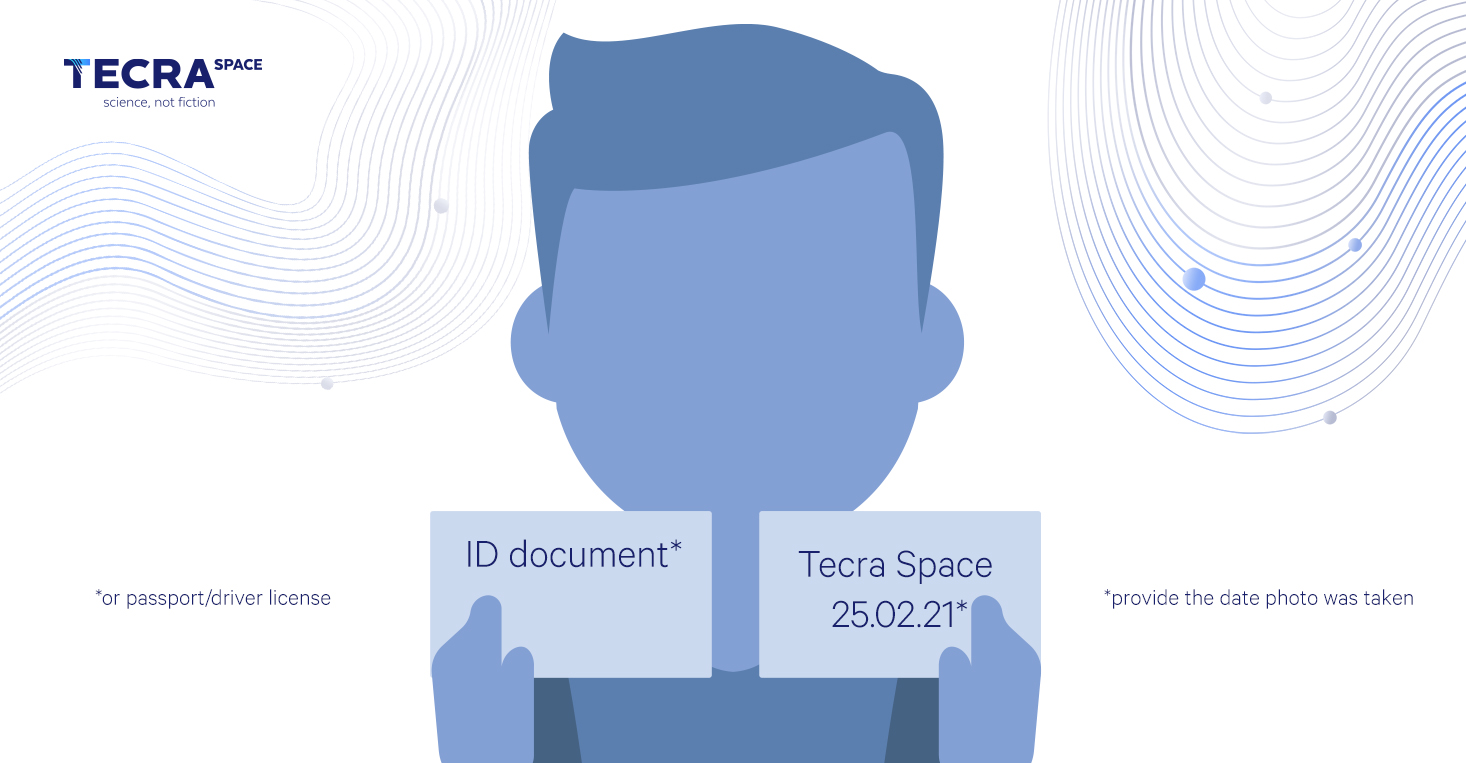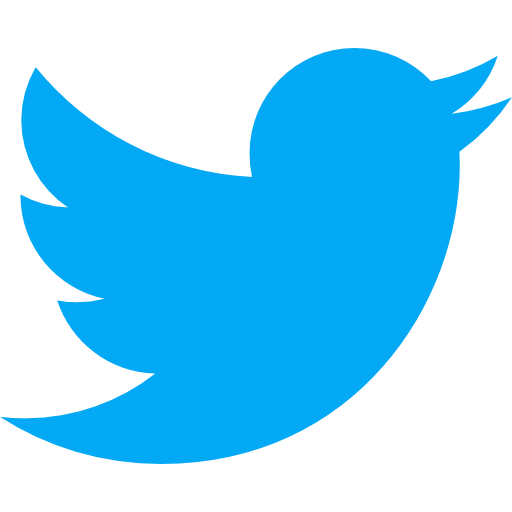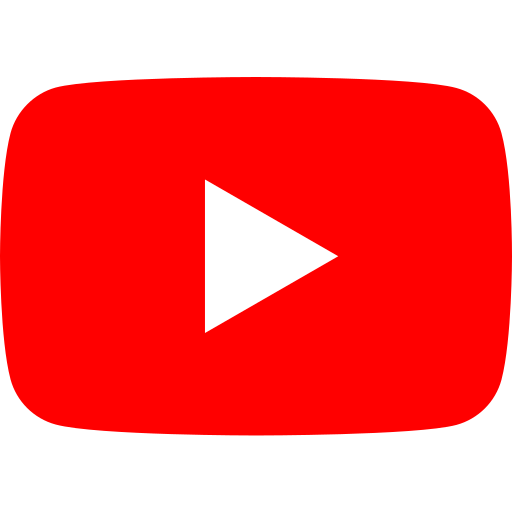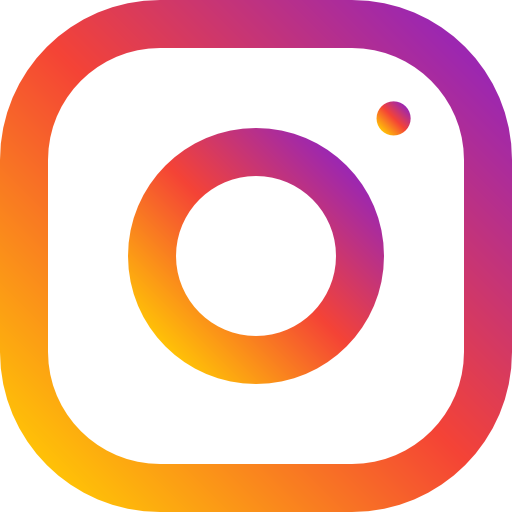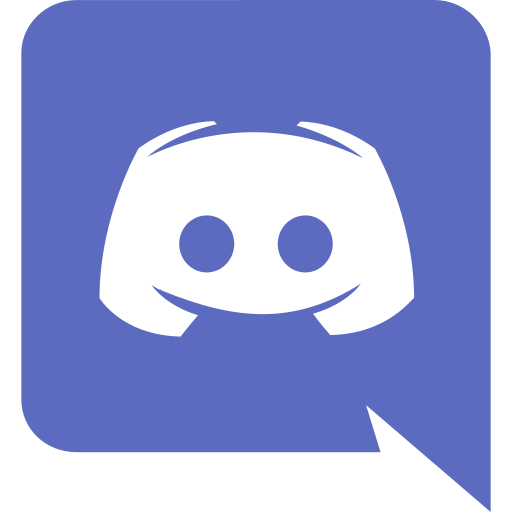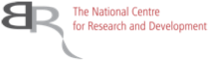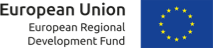A guideline in a few easy steps:
- Log in to your account at app.tecra.space
- Press "Get TCR" in the top right corner, and then click the "Go to KYC Process" button.

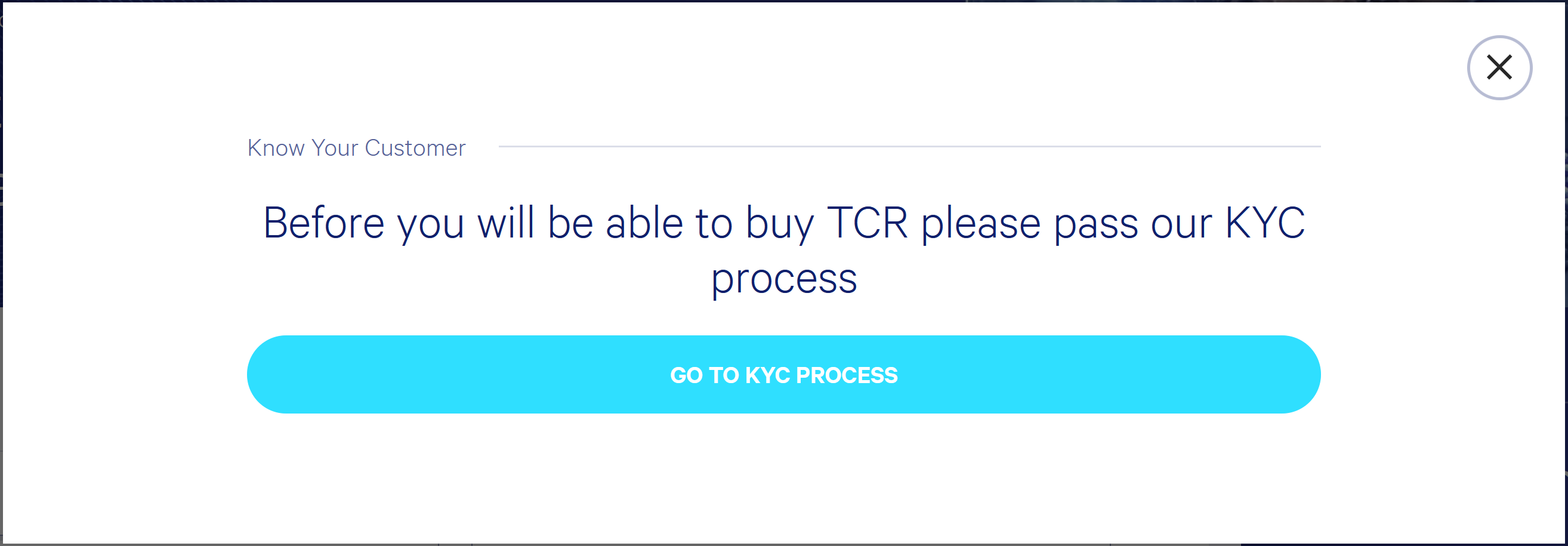
- Input all the required personal data and tick the required boxes with consents and declarations. Continue to the next step.
- Select the type of document you want to use for verification.
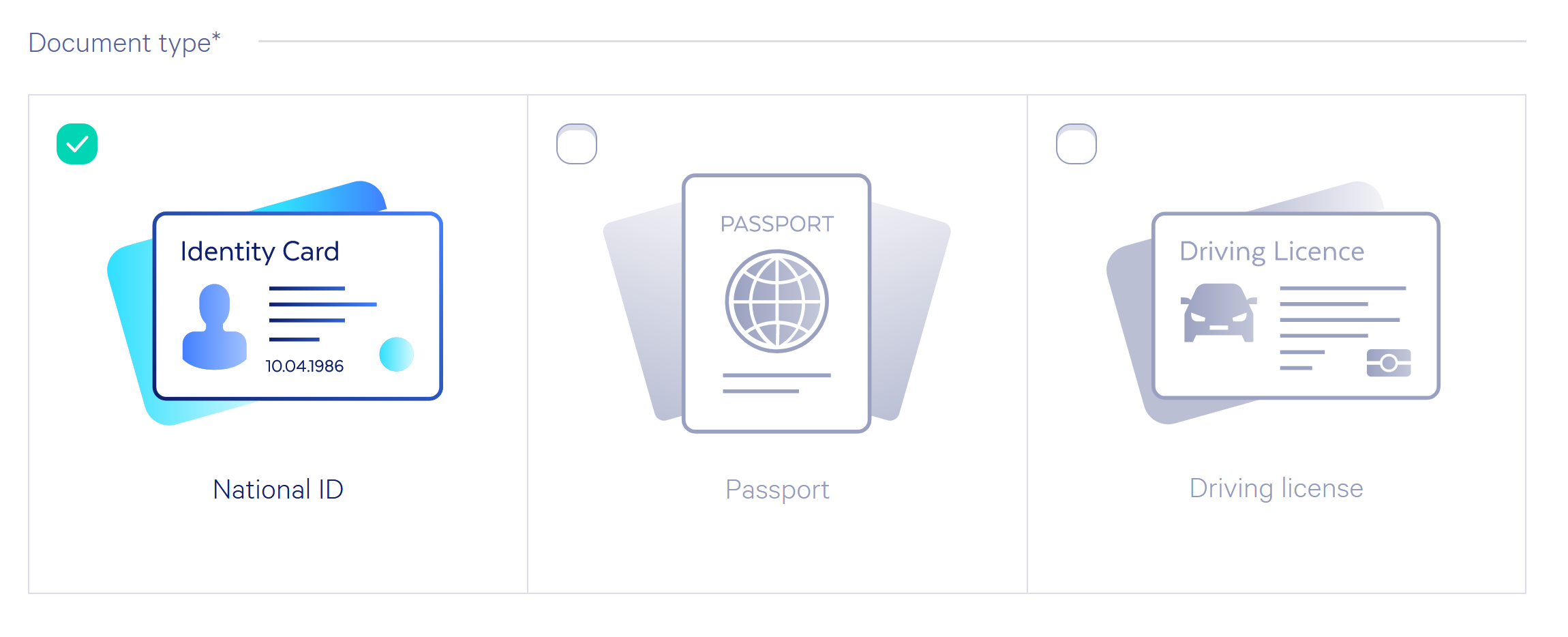 Remember! The only documents that will be accepted are IDs, passports and driving licenses.
Remember! The only documents that will be accepted are IDs, passports and driving licenses. - Enter the number of the selected document and post clear photos of:- Front of the document- Back of the document
- Your face, alongside with the document, a timestamp and the words “Tecra Space” written down (as seen in the image below) - The last document required is an invoice/bill that confirms your address
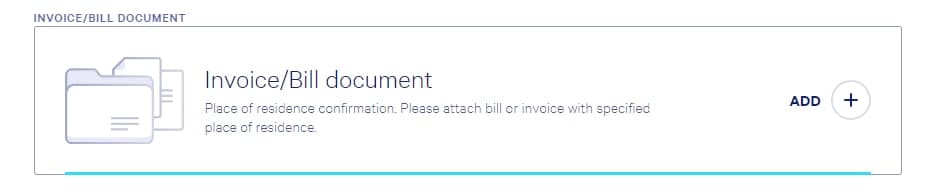
- Press “Confirm KYC Process” and that is all!
Now we only need to verify your application and you will be able to enjoy the full privileges of your verified Tecra Space account - that is, you will be able to purchase TCR for fiat money (USD, EUR and PLN).
Common mistakes that are worth paying attention to:
The ID number required in the second step of completing the application is not a telephone number.
Make sure that the photos you post are clear and the data is legible.
In the case of the face photo, be sure to include the timestamp, so that we can verify its authenticity more easily.
We only accept ID cards, driving licenses and passports as a form of document for verification.

 50 032 624
50 032 624