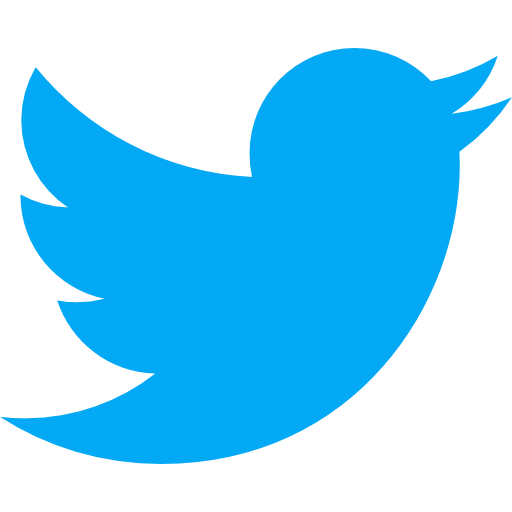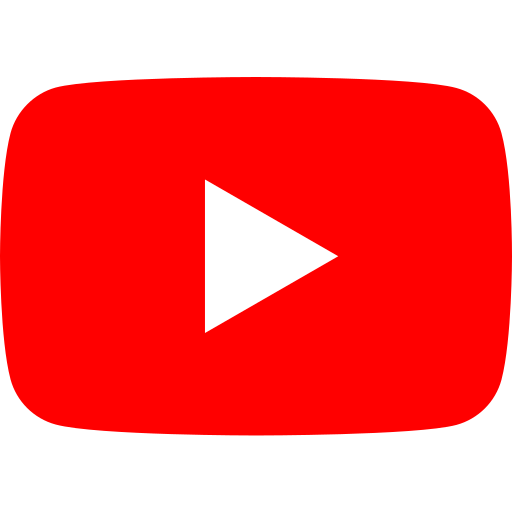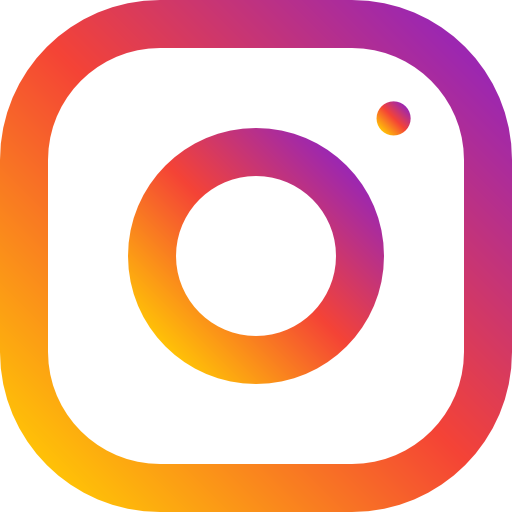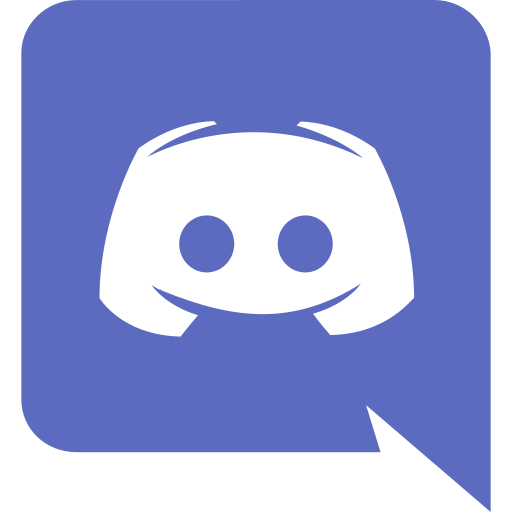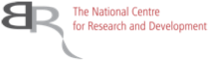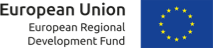After block 450k versions older than v1.7.0.3 will stop syncing. There is no need to update mobile wallet. QT desktop wallet also need to be updated.
Update to new version need to be done BEFORE block 450k, then in between blocks 450k and 470k register masternode in new system.
After block 470k only masternodes registered in new system will earn.
Between block 450k and 470k masternodes registered in old (current) system will earn, but only those updated to 1.7.0.3
First run after update from 1.6.x will be longer, because of blockchain database reindex.
Downloads from Github: https://github.com/tecracoin/tecracoin/releases/tag/v1.7.0.3
Steps to be done on masternode before block 450k
1.stop daemon
2.delete old versions
3.download and unpack new binary
4.start new binary
No changes in config files needed. Assuming, that tecracoind and tecracoin-cli binaries are in system path and you are in your home directory (/root if root, /home/username if username) update script can look like that:
[code]
#stop current node
teracoin-cli stop
#delete old downloads
rm -f tnode.tar.*
#delete old binaries directories
rm -rf tecracoin-1.*
#download 1.7.0.3 tnode binary (only tecracoind and tecracoin-cli)
wget https://github.com/tecracoin/tecracoin/releases/download/v1.7.0.3/tnode.tar.gz
#upnack binaries to bin directory, in most cases added to path after login
tar xzf tnode.tar.gz
#start new daemon
bin/tecracoind
[/code]
First run will take some time because of reindex.
Verify that new version is running”:
[code]
tecracoin-cli getinfo
{
"version": 1070003,
"protocolversion": 90030,
[/code]
And that tnode is active:
[code]
tecracoin-cli tnode status
{
"vin": "CtxIn(COutPoint(ff...ff, 1), scriptSig=)",
"service": "ip.address:2718",
"payee": "T………...",
"status": "Tnode successfully started"
}
[/code]
After block 450k and before block 470k you need register masternode in new system like described in our article about version 1.7 (Core 14 update) [https://tecra.space/news/core-14-tecracoin].
Tecra offers assistance in setting up Masternodes.
- You can watch our step-by-step guide on how to set up masternode here.
- Advance payment of 250 TCR to:
TUxp9B98Gg5ye7AT8uHWX9sJr6iq7C54Yv - If you are interested, please email us ([email protected]) and provide your contact information. We prefer you to provide your telegram nickname.
- How do we help: preliminary consultation via telegram, email, zoom or google meets. Next, we provide help with the upgrade and configuration of masternodes in accordance with the network requirements.
EDIT 01.03.2021
During the migration to the new masternode system, there was an issue at block 469,999 that caused the network to halt. Please update all desktop wallets and masternodes to version 1.7.hotfix available at this link: https://github.com/tecracoin/tecracoin/releases/tag/v1.7.hotfix
The update mobile wallets is not required!
Masternode update on the server
1. Logging to the server by entering a command
ssh root@ip- of your server
- in field "ip-of your server", enter the corresponding ip address
1.1 Stop the server with the command
tecracoin-cli stop
2. delete old 1.7.0 binary files (whole folder with all files) - if there is also a bin folder in the root folder, delete it too
3. Downloading the updated binary files and unpacking them
3.1 Downloading binary files:
wget https://github.com/tecracoin/tecracoin/releases/download/v1.7.hotfix/tnode.tar.gz
3.2 Unpacking the files:
tar xzf (binary file name)
4. Navigate to the .tecracoin folder and enter the command
cd /root/.tecracoin
5. Deleting the files
rm peers.dat rm banlist.dat rm tncache.dat rm mempool.dat
5.1 Deleting the folders
rm -rd blocks/ rm -rd chainstate/ rm -rd evodb/
6. Editing the tecracoin.conf file
6.1 Moving to the root folder with a command
cd $HOME
6.2 Edit the tecracoin.conf file with the command
nano .tecracoin/tecracoin.conf
After typing this command the following window appears

In the dotted space, the correct private keys should be entered
6.3 Then add the given nodes (such as in the attached image)
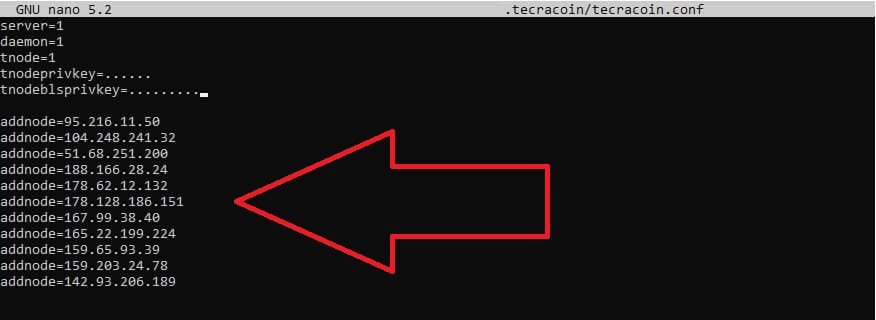
7. We start the server with the block reindex
7.1 Enter the command
tecracoind -reindex
7.2 Check the logs to see if the blocks have been loaded correctly by the command
tail -f .tecracoin/debug.log
8. Check if the blocks have been synchronized correctly by the command
tecracoin-cli getinfo
(if the number of blocks is over 470000 then the process has run correctly)
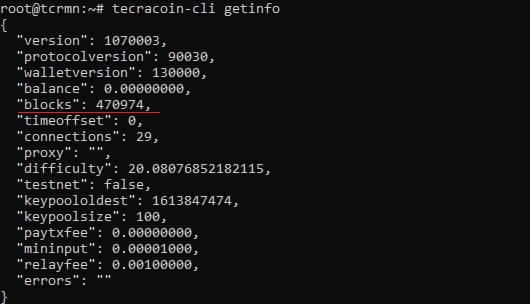
Updating the desktop wallet
1. Make a back up or copy the wallet.dat (our wallet) and tnode.conf (the configuration file) files to a safe place
The files should be located in the folder \AppData\Roaming\tecracoin
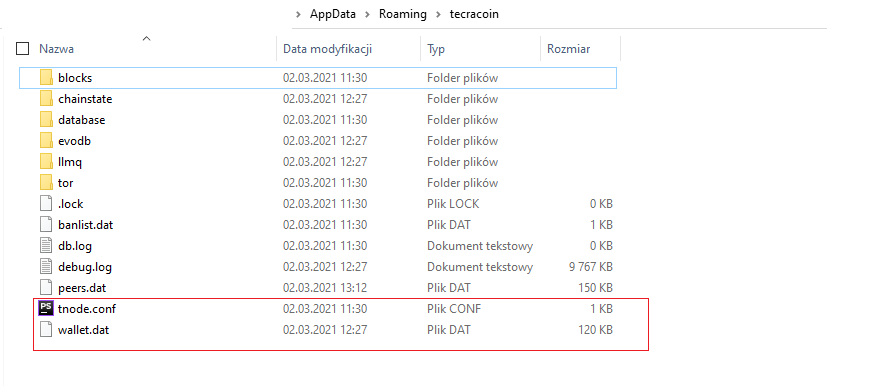
2. Delete the entire folder (remember to save the files as it is said in step 1)
3. Download the updated QT wallet from this link https://github.com/tecracoin/tecracoin/releases/tag/v1.7.hotfix (for windows system: https://github.com/tecracoin/tecracoin/releases/download/v1.7.hotfix/tecracoin-1.7.0-win64-setup-unsigned.exe )
4. Installation of a new wallet from the link above with replacement with files from step 1 (delete tnode.conf and wallet.dat files and paste the files from step 1)

 50 032 624
50 032 624