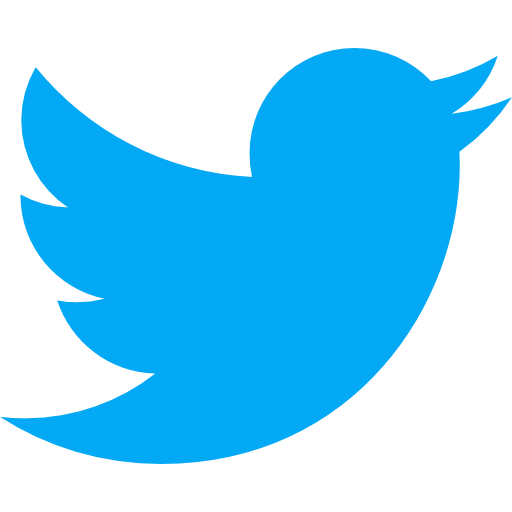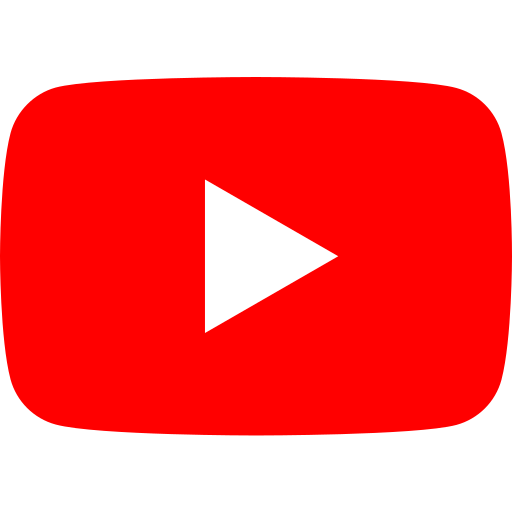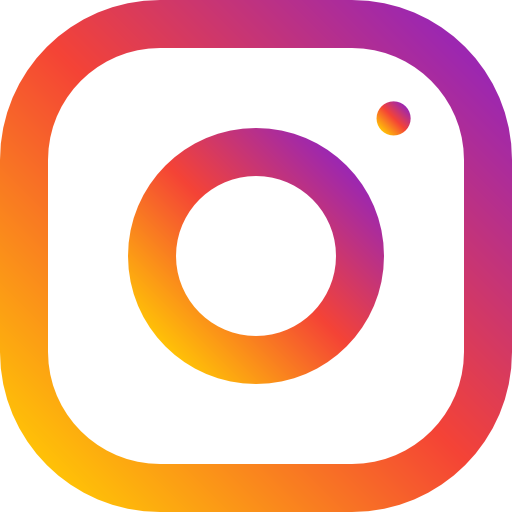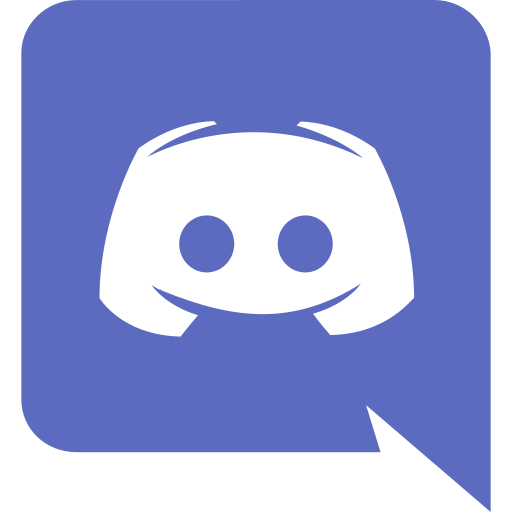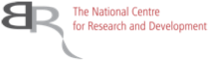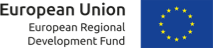For non-advanced users, cryptocurrency wallets often may seem overly complicated. In Tecra, even a less advanced user can easily start using cryptocurrencies in a very intuitive and safe way.
Recently, new functionalities have been added to the client panel on app.tecra.space - USDT (ERC20) and ETH wallets. Now our users can store and trade TCR, USDT and ETH, all in one place. Let's find out how to use new web wallets!
USDT - a cryptocurrency otherwise known as Tether, which is a stablecoin to the dollar (maintaining a 1: 1 ratio to USD)
ETH - the second largest cryptocurrency after Bitcoin
TCR - TecraCoin, proprietary currency used on crowdfunding platform Tecra Space

To start using new wallets, all you need to do is:
- Log in or register at app.tecra.space.
- Go to the WALLET tab.
- Select the type of wallet on the right side of the screen (as marked in the screenshot below).
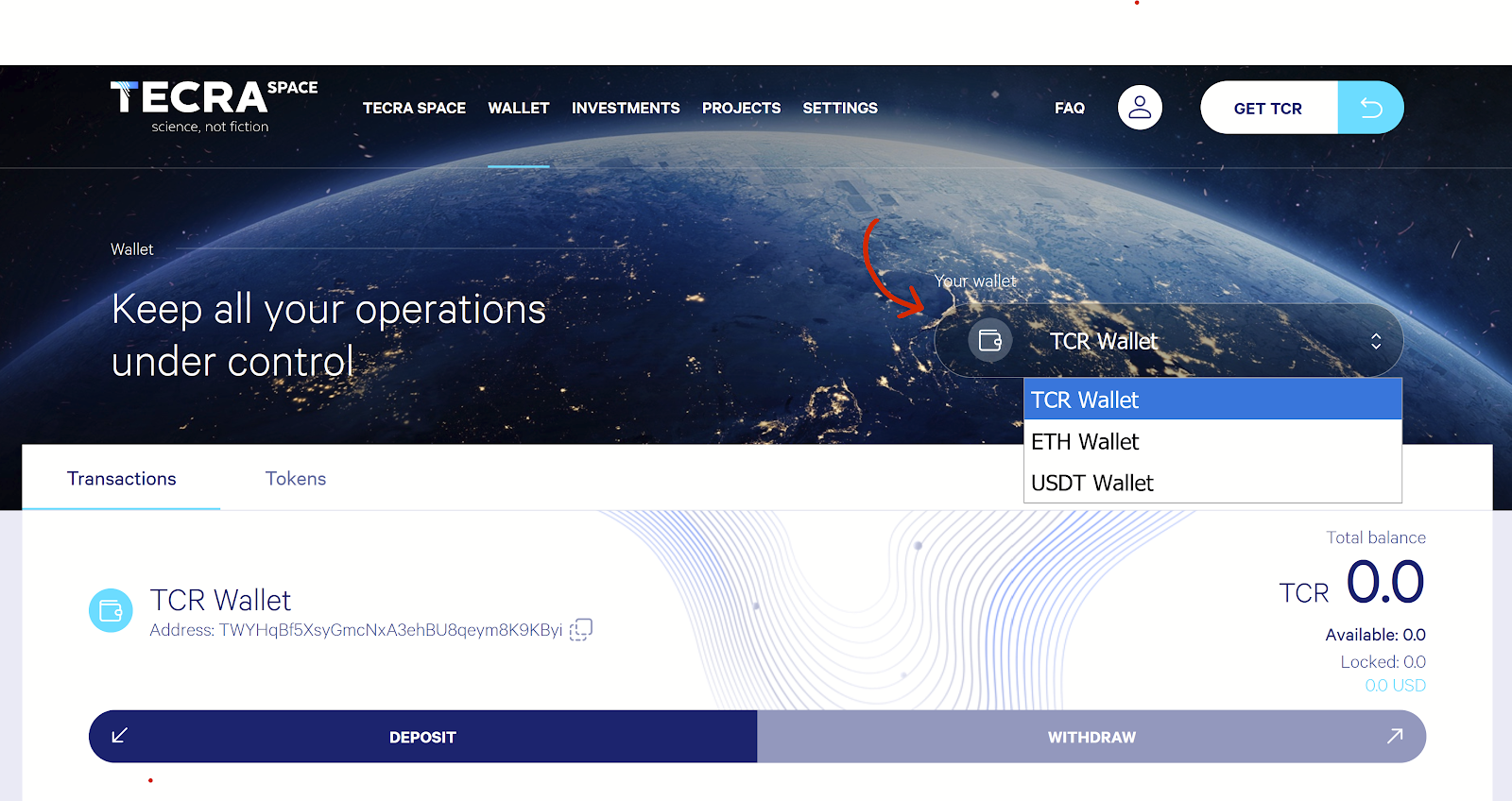
Wallet
Using wallets is very simple. After selecting the type of wallet in the TRANSACTIONS tab, you have access to:
account balances
the public key (address) of your wallet (which you can share with others for transactions)
DEPOSIT function
WITHDRAW function
transaction history
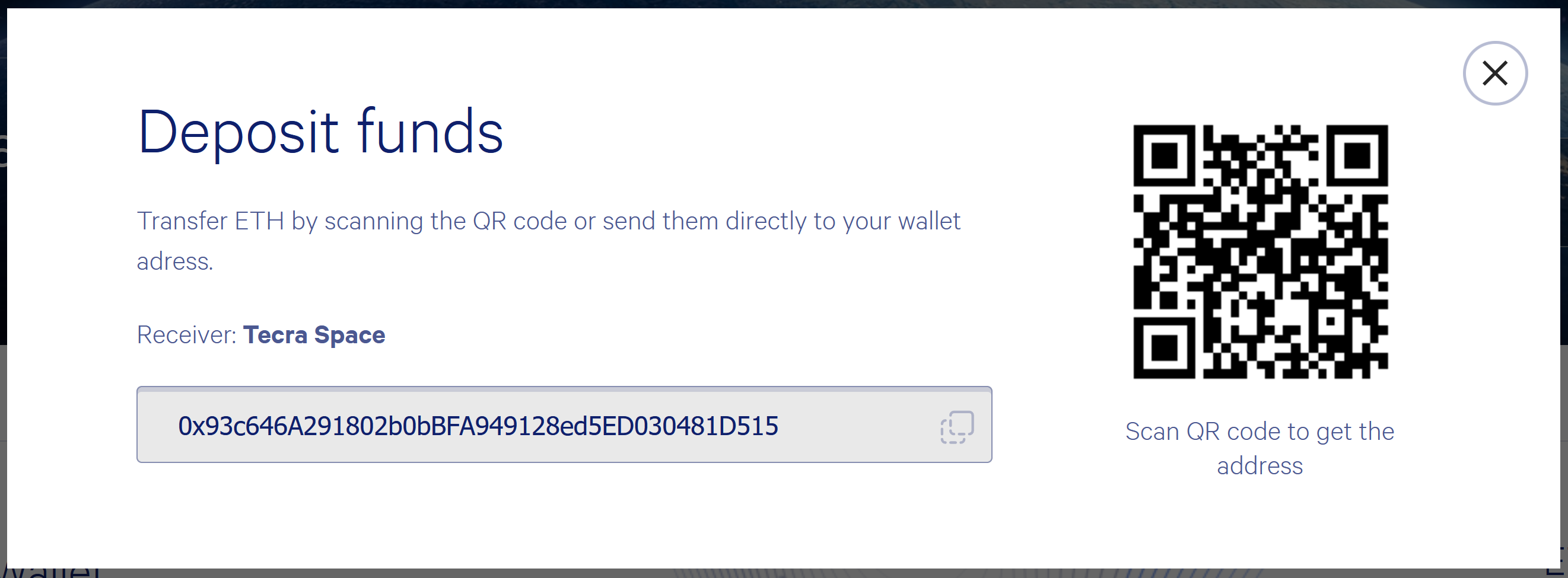
To deposit funds, just copy the public code of your TCR, ETH or USDT wallet. If you are using a TCR Mobile Wallet, you can easily scan the QR code displayed on the right side of the popup window.
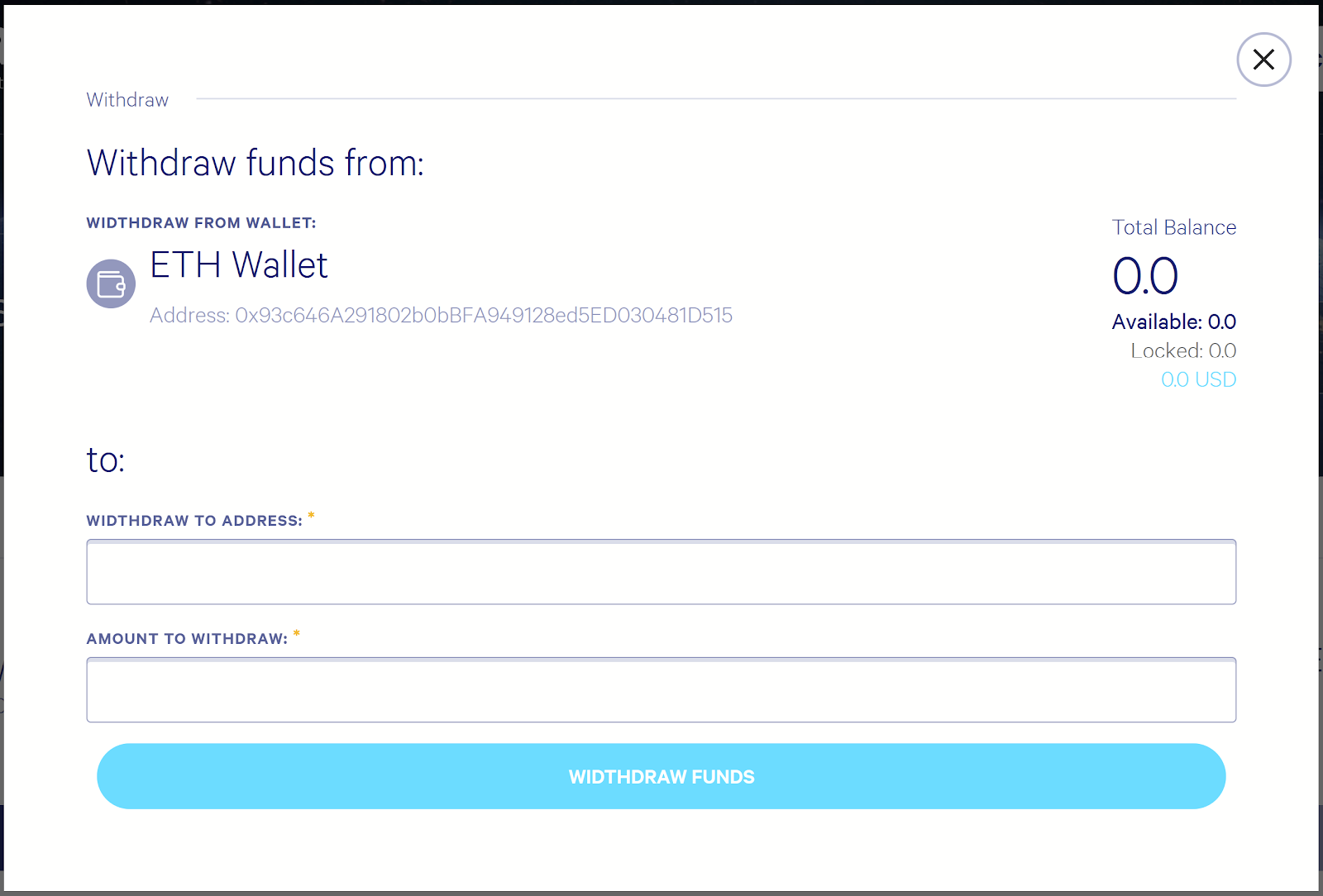
When making a withdrawal, just paste the recipient's wallet address and enter the value you want to transfer.
TOKENS is another tab available in the wallet management panel. In the future, it will be a place to purchase and store digital tokens.
Investments
Another useful panel on app.tecra.space is INVESTMENTS. This is where you can activate your TecraCoin Smart Deposit staking program. 50 TCR is enough to set up a deposit and start increasing your capital by up to 30% annually. Find out more about staking in this article.
In the future, in the INVESTMENT tab you will also be able to check your other active investments.
 Image caption
Image caption
Get TCR
In the client panel, our users can also purchase Tecra’s proprietary cryptocurrency - TecraCoins. Until recently, it was possible to do so only via the Hotbit exchange, but for the convenience of users, we launched the option of buying TCR directly from our platform.
- Pass the KYC.
- Click on “GET TCR” (in the upper right corner).
- Choose the amount you want to purchase.
- Pick the payment method:
- Paypal
- bank transfer
Now is the best time to buy TecraCoins, whose price is strengthening on the exchange day by day. Being a TCR holder will allow you to create your staking program deposit, which will allow you to effortlessly increase your capital. In the future, when we launch the full version of the crowdfunding platform, coin holders will have additional benefits, such as a commission from successful fundraising campaigns. We encourage you to get your TCR as soon as possible to enjoy the biggest benefits!

 50 032 624
50 032 624