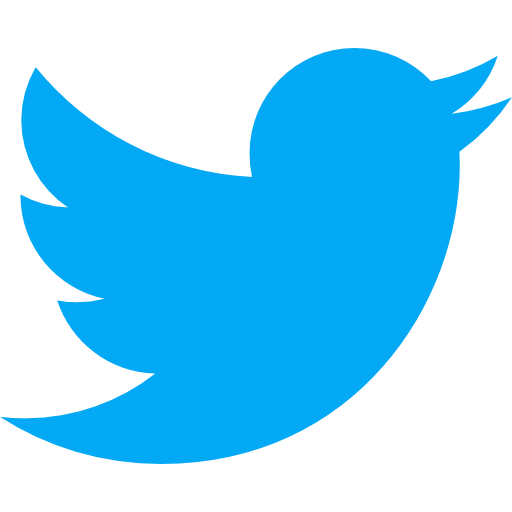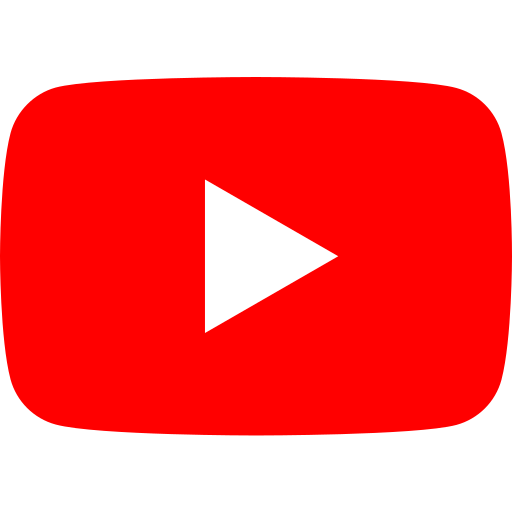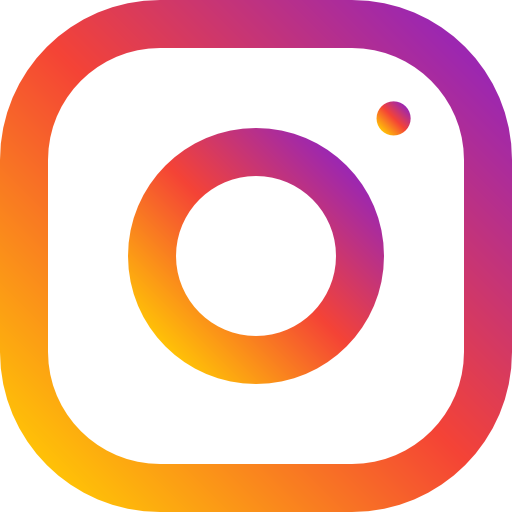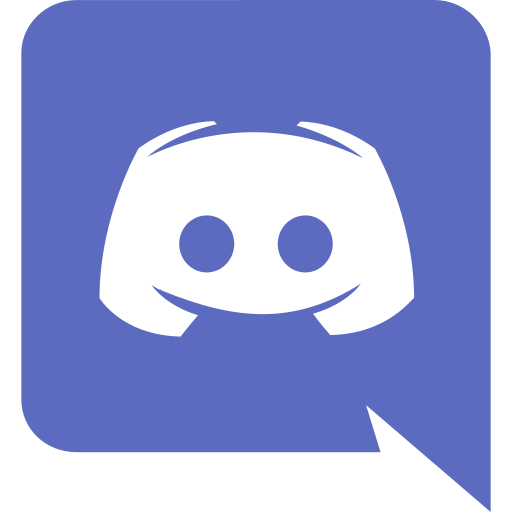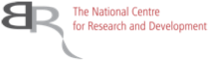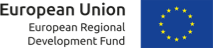Unlocking your funds from masternode on desktop wallet
If you have the masternode on your desktop wallet, you have to close it first to unlock the funds.
- In the desktop wallet, under the "Settings" tab, click "Options"
- Choose the "Wallet" tab and select "Enable coin control features". Then click "OK".
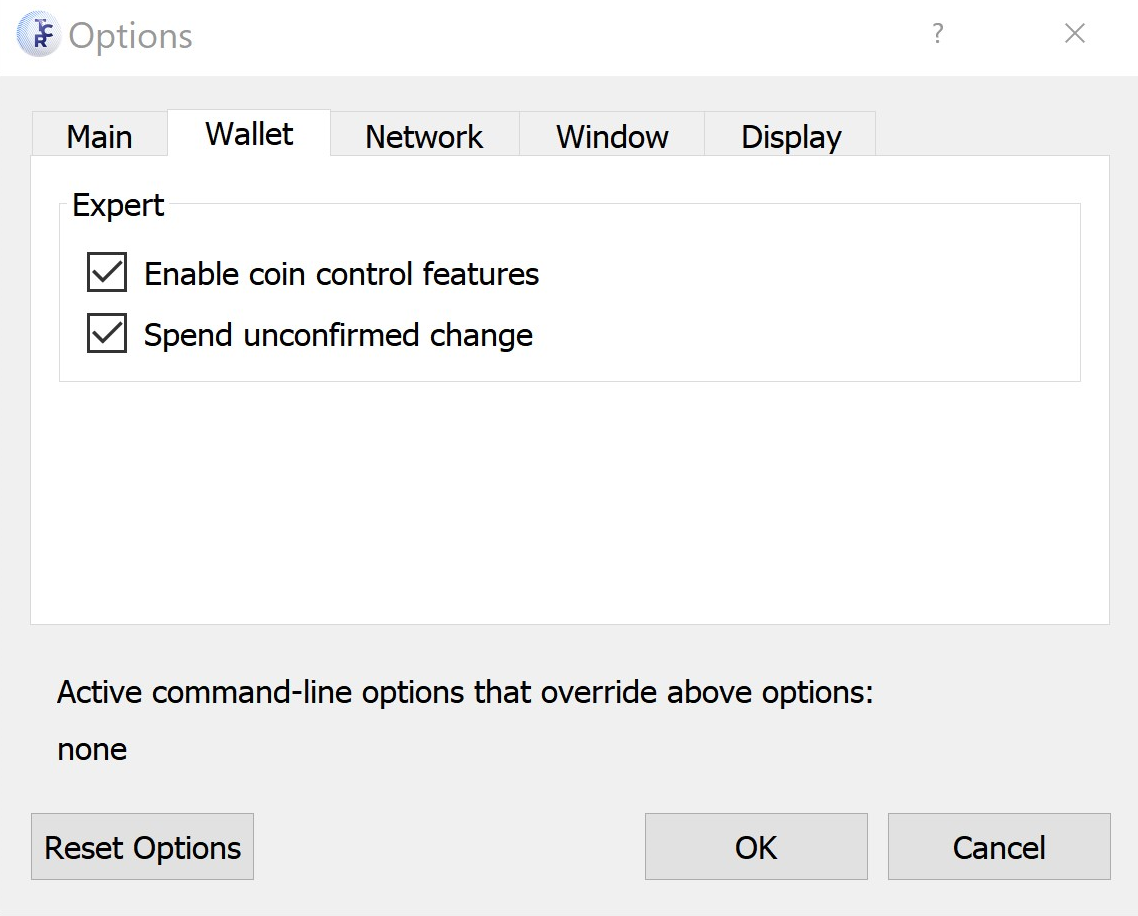
- After acceptance, you will appear on the main view where you need to go to the "Send" tab. Below you will find "Coin Control Features" and click "Inputs" button.
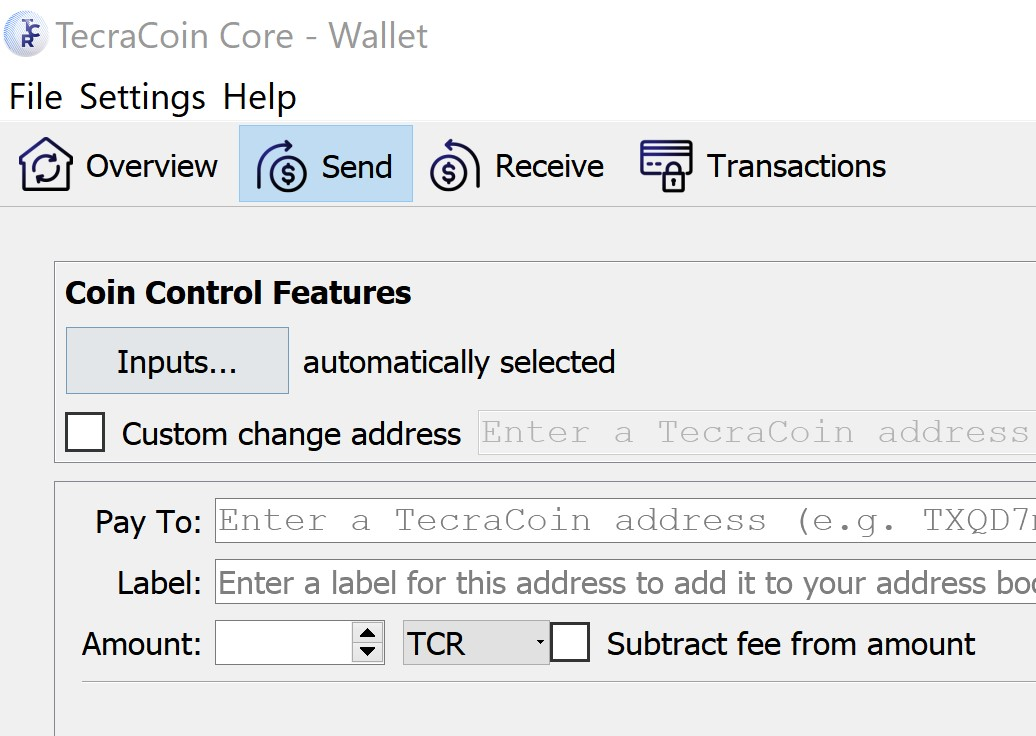
- Then select the masternodes and confirm with "OK".
*If it is impossible to select the masternode (tabs are in grey color), then you have to unblock it with the right click (each of the masternode):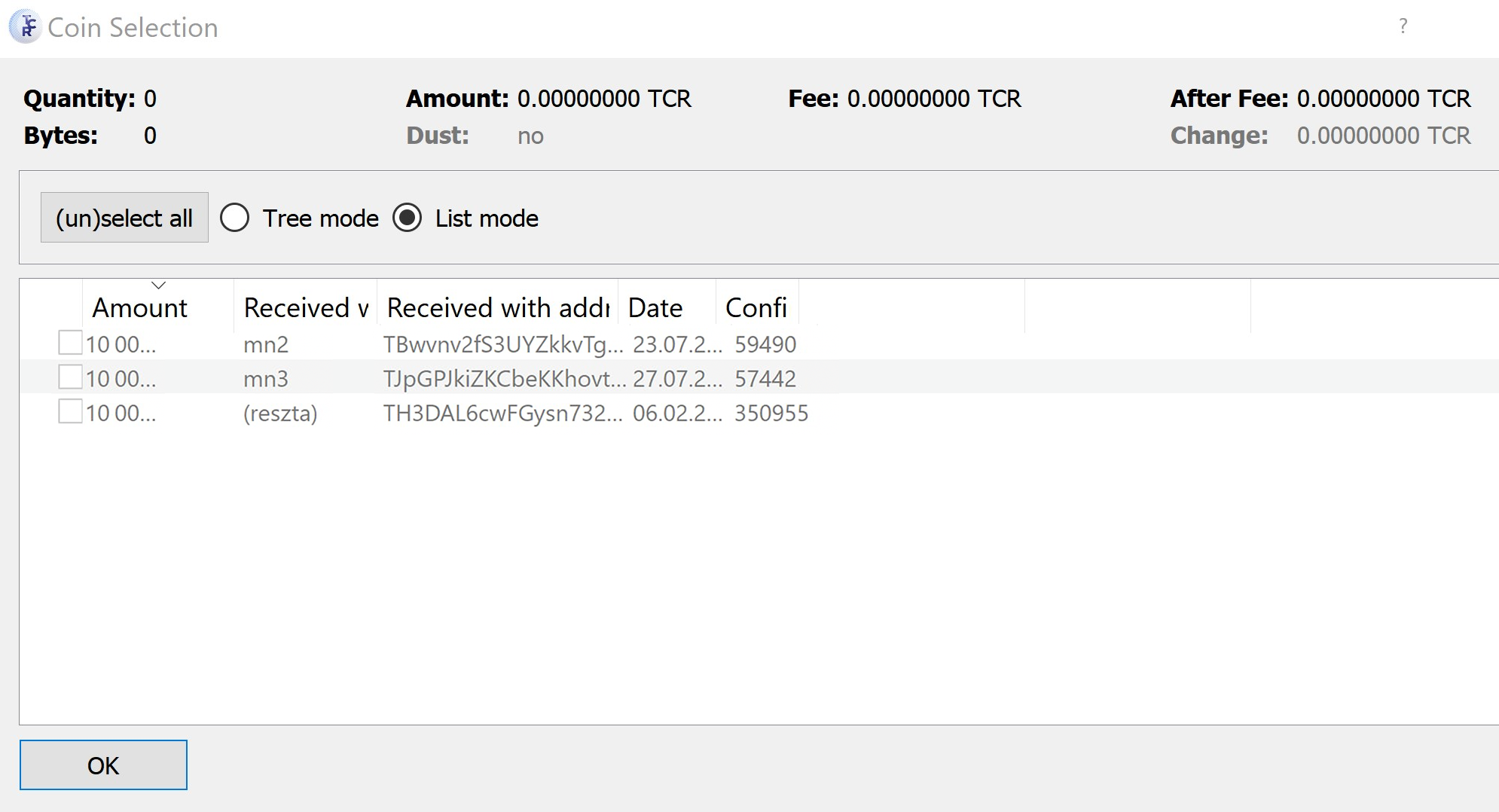
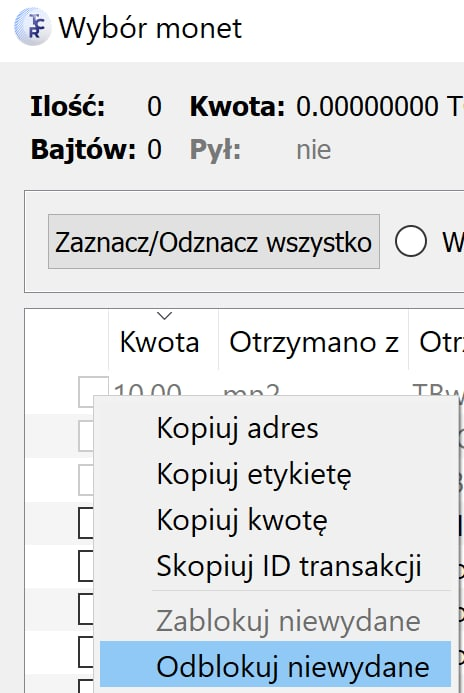 This will be the last bar in the selection tab.
This will be the last bar in the selection tab. - Your funds will be unlocked in the wallet.
- Consolidate all your funds from all the inputs to your wallet before sending them on the platform.
Consolidating the coins
In order to consolidate the funds, you need to make a transaction inside your wallet. Once you have unlocked the coins from masternode, you can transfer them to your wallet.
- On the main page of the wallet go to the "Receive" tab and click "Request payment"
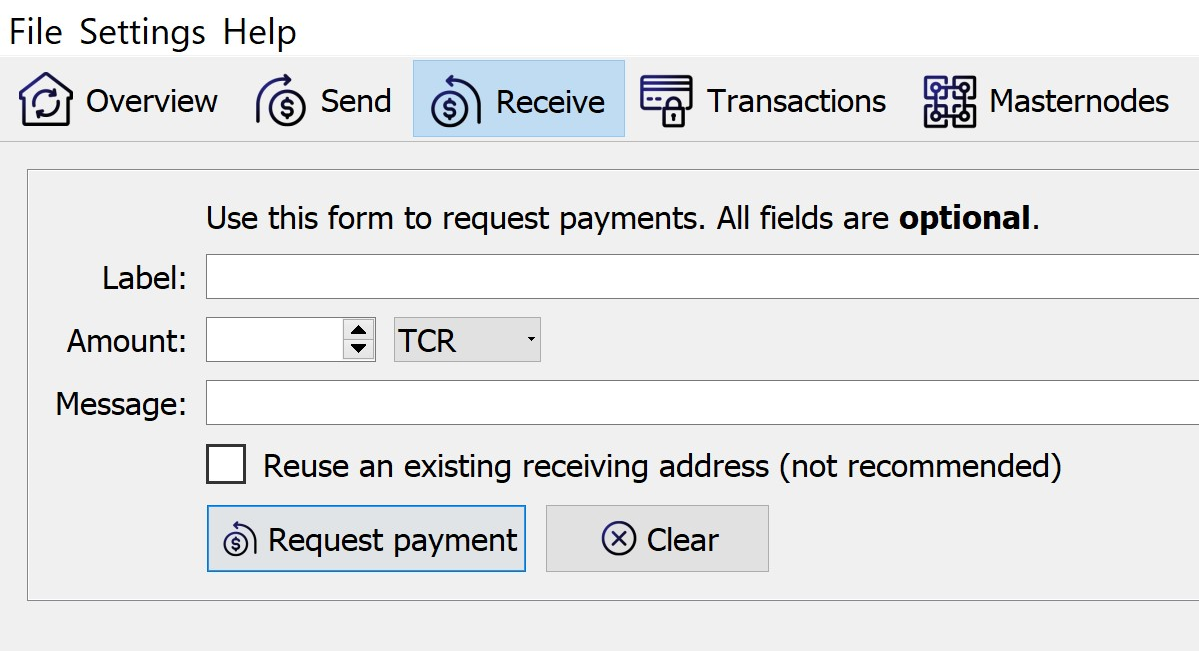
- Copy the address of your wallet you will send the funds to

- Go to the "Send" tab and paste the copied address into the "Pay to" field.
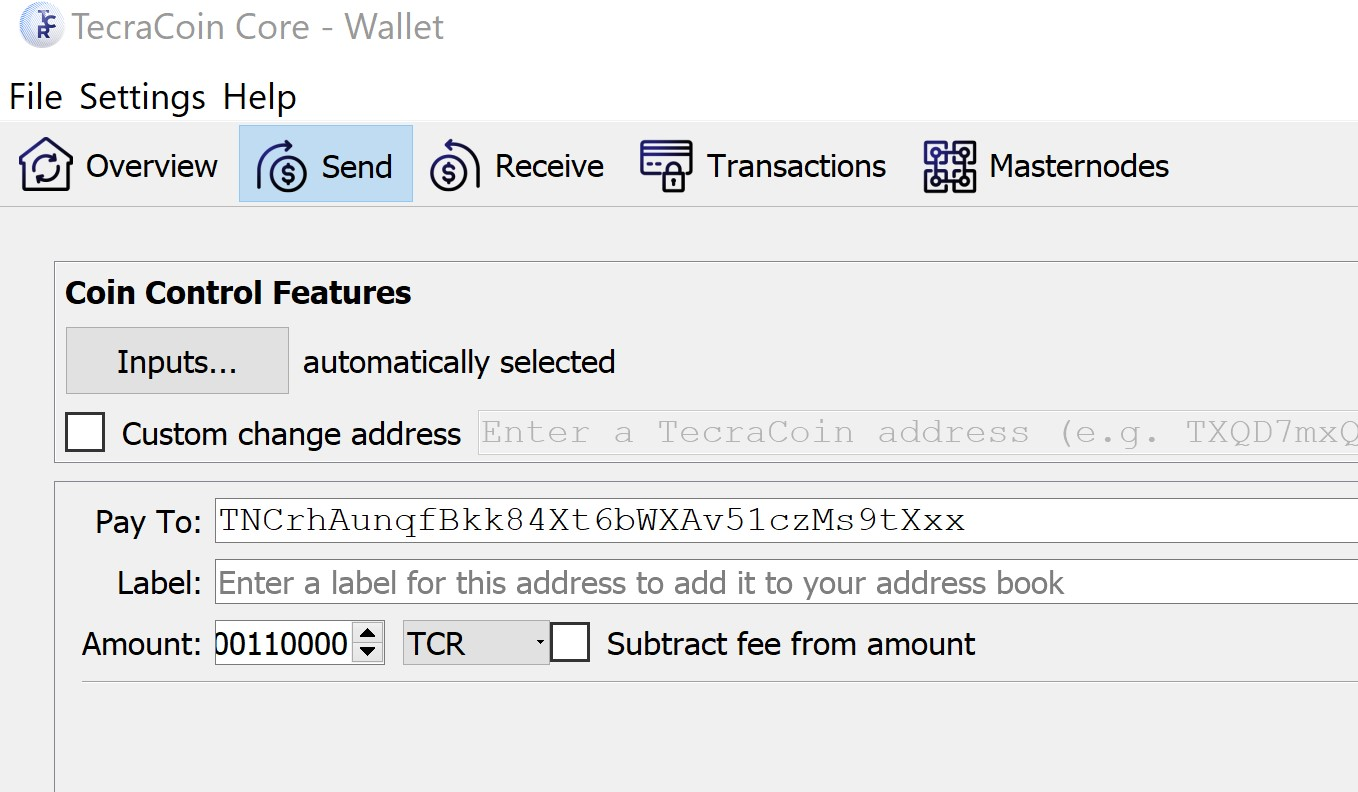
- In the "Coin Control Features" tab, select the "Inputs" (on image: Wejścia) from which funds will be sent to a given address. If you have selected, for example, 2 masternodes of 10k coins each then mark that you want to send only 1 coin. A transaction to send 20k coins will appear, but there will be two outputs - 1 coin and 19999 coins remaining (which are, by the way, and will be sent to your next address).
In this case, 4 inputs were selected for a total of 397 TCRs, so select 1 TCR as the amount to send to "yourself"(in the "Rest" field you see 396 coins). Then click "SEND".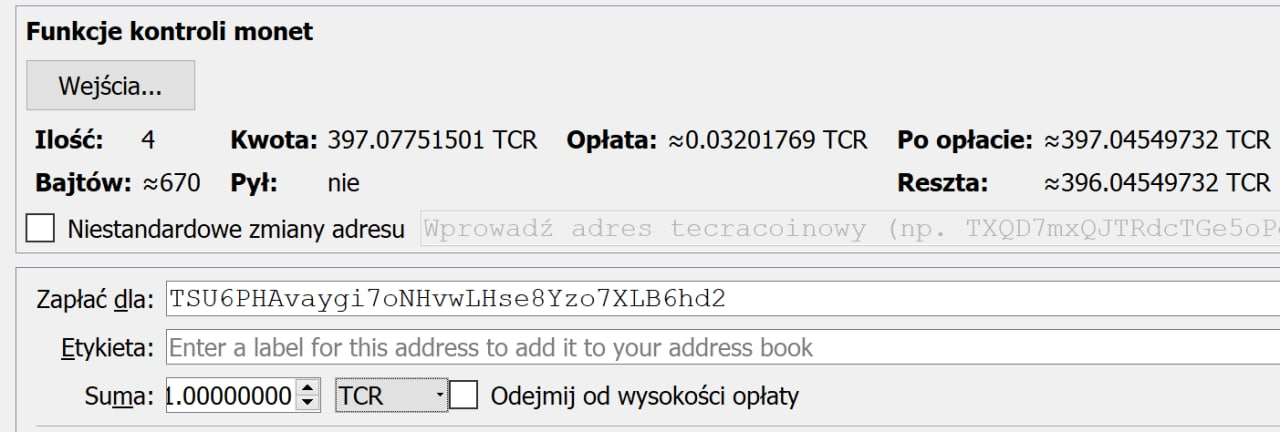
When consolidating a wallet with a large number of transactions (for example, a long unmoved masternode), make sure that the transaction size does not exceed 100kb. You may need to do a few transactions to eventually get some inputs and send everything to the platform.
In the example below, there are as many as 167 inputs, which gives you about 24794\b (24kb) of transaction size. So if you have, say, 500 inputs, you definitely won't send them in one transaction (the transaction would be over 100kb). In "Coin control functions" you have to select, for example, half of them.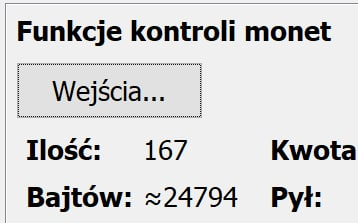
Your funds will be consolidated into a wallet from which you will be able to send TCRs to the app.tecra.space platform and make coin conversions to the new blockchain. Already with the migrated coins, you will be able to easily create a masternode directly on the platform.
Worth mentioning
To avoid any problems with unlocking and sending TCRs make sure you have the latest version of QT wallet (check on GitLub - https://github.com/tecracoin/tecracoin/releases) and your node is synchronized with what you see on explorer (block above 608000).
- To check, open your wallet and under the tab "Help" go to "Debug window".
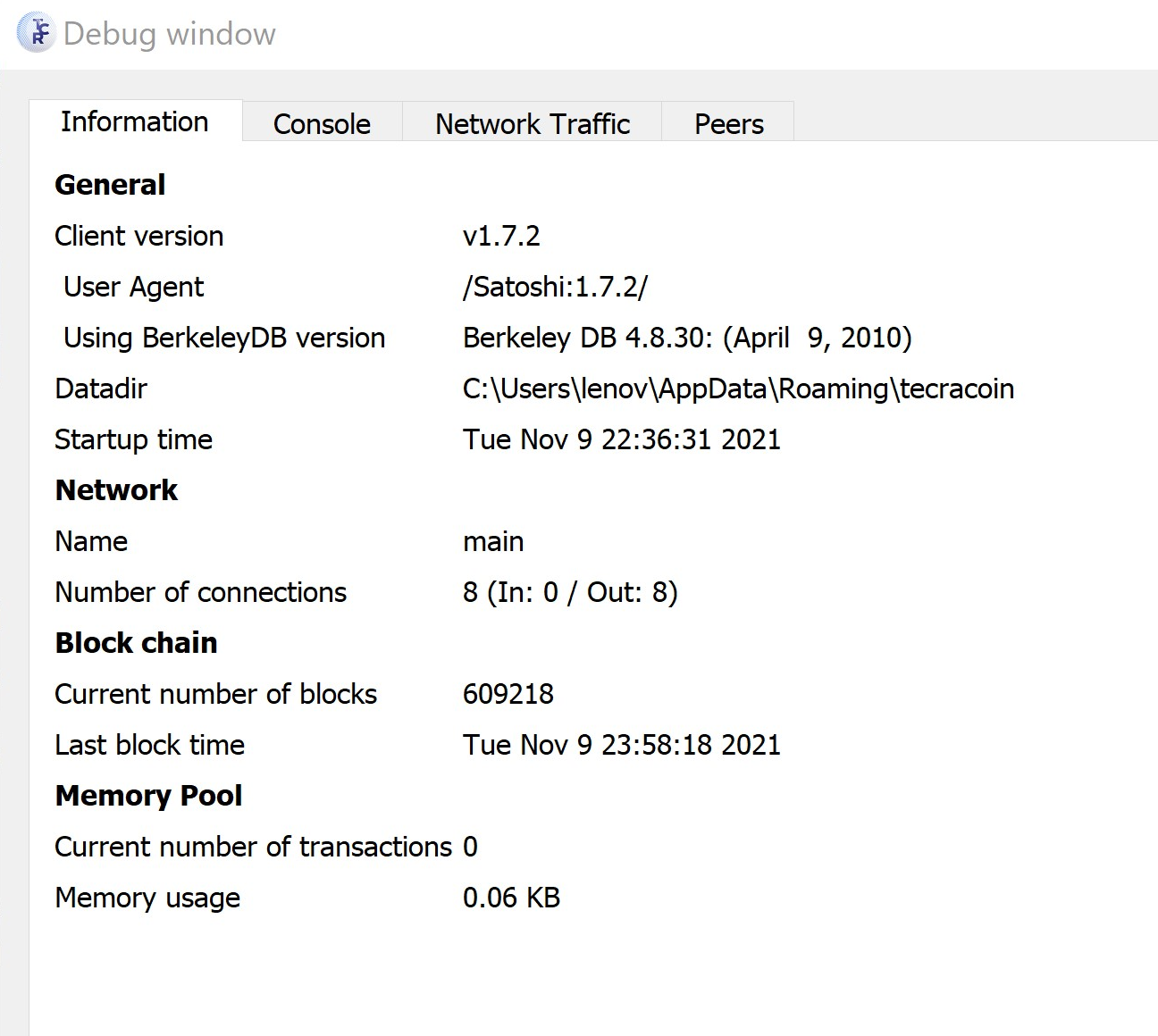
- Go to the "Peers" tab. To speed up the synchronization process you should ban nodes that are at block 469999. When you click on a node, check which one you are connected to.
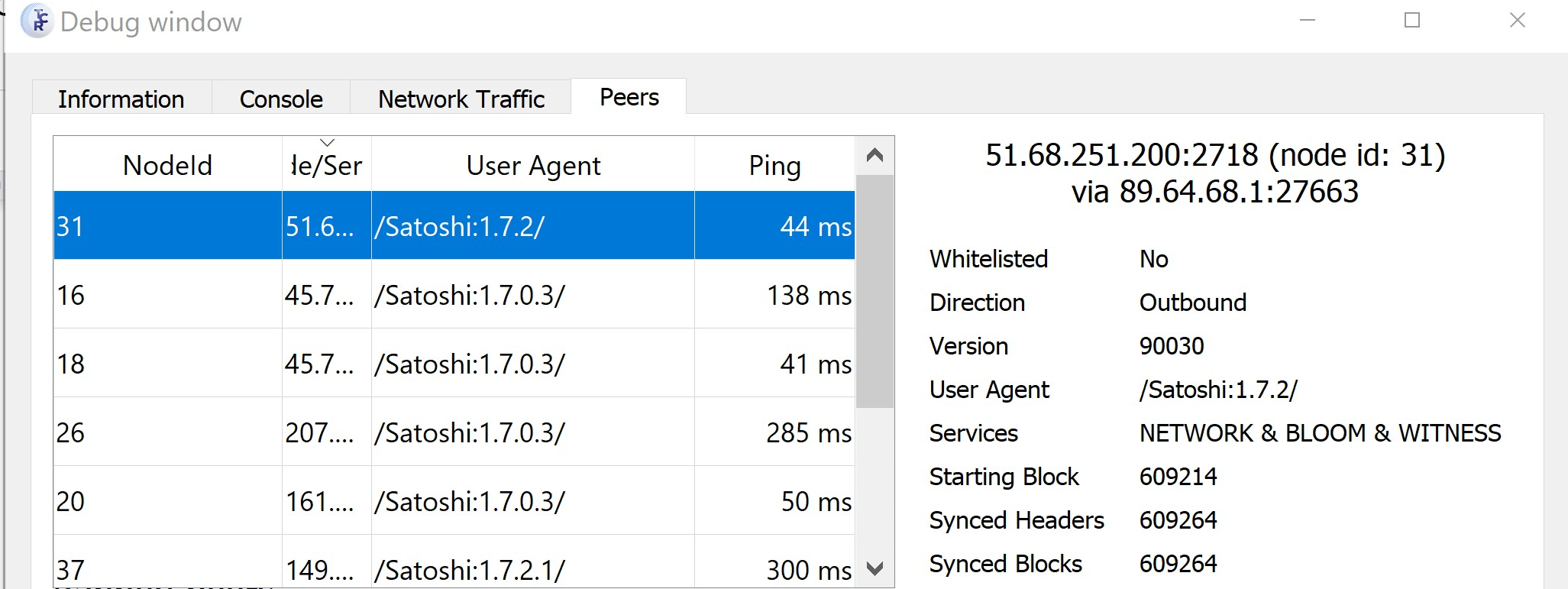 In this case, there are no problems, as the number of blocks is over 600,000.
In this case, there are no problems, as the number of blocks is over 600,000. - However, if the starting block is at 469999, you will have to ban it for 1 year by clicking and choosing "Ban for 1 year" option.
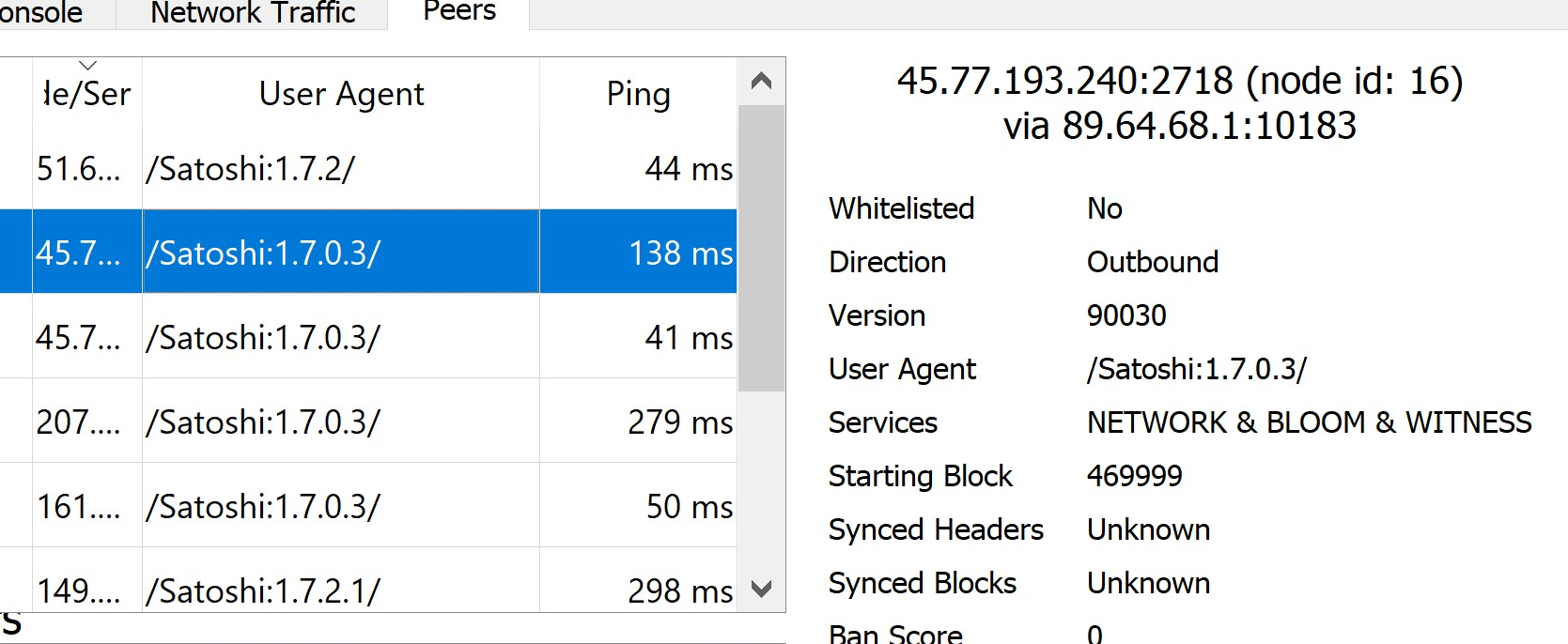
These nodes haven't been updated before the last hardfork.
Creating One-click masternode on the platform
Here is how to create a masternode just in one click:
- Log into your account on app.tecra.space, then click the "INVESTMENT" tab and pick the One-click masternode product.
- Click "CREATE MASTERNODE" and go further. In order to create the masternode, you will need 10 000 TCR and 5 TCR for a fee (that will be taken at the reward payout).
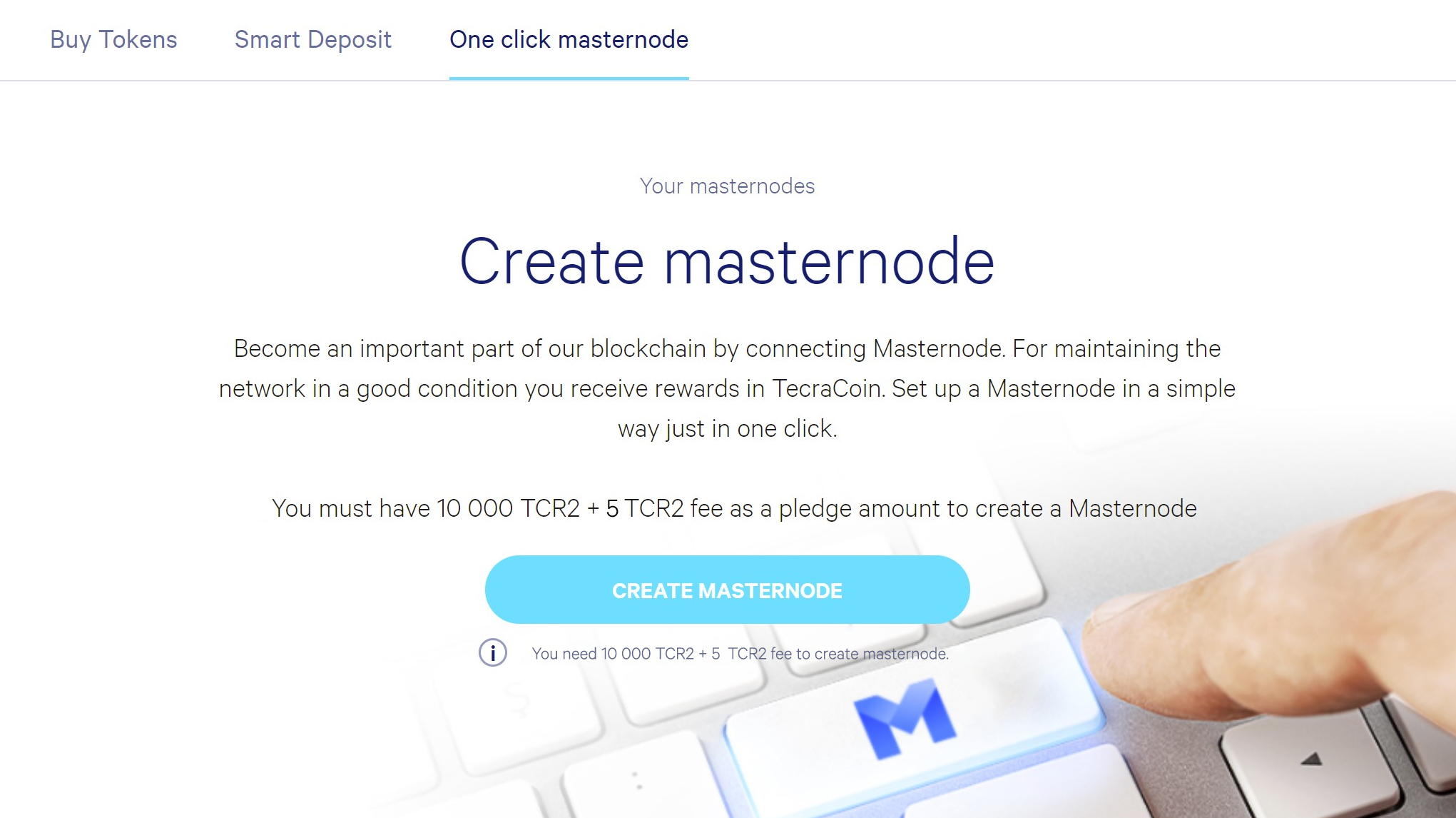 Image caption
Image caption
The following tab appears - make a decision and proceed by clicking "CREATE MASTERNODE"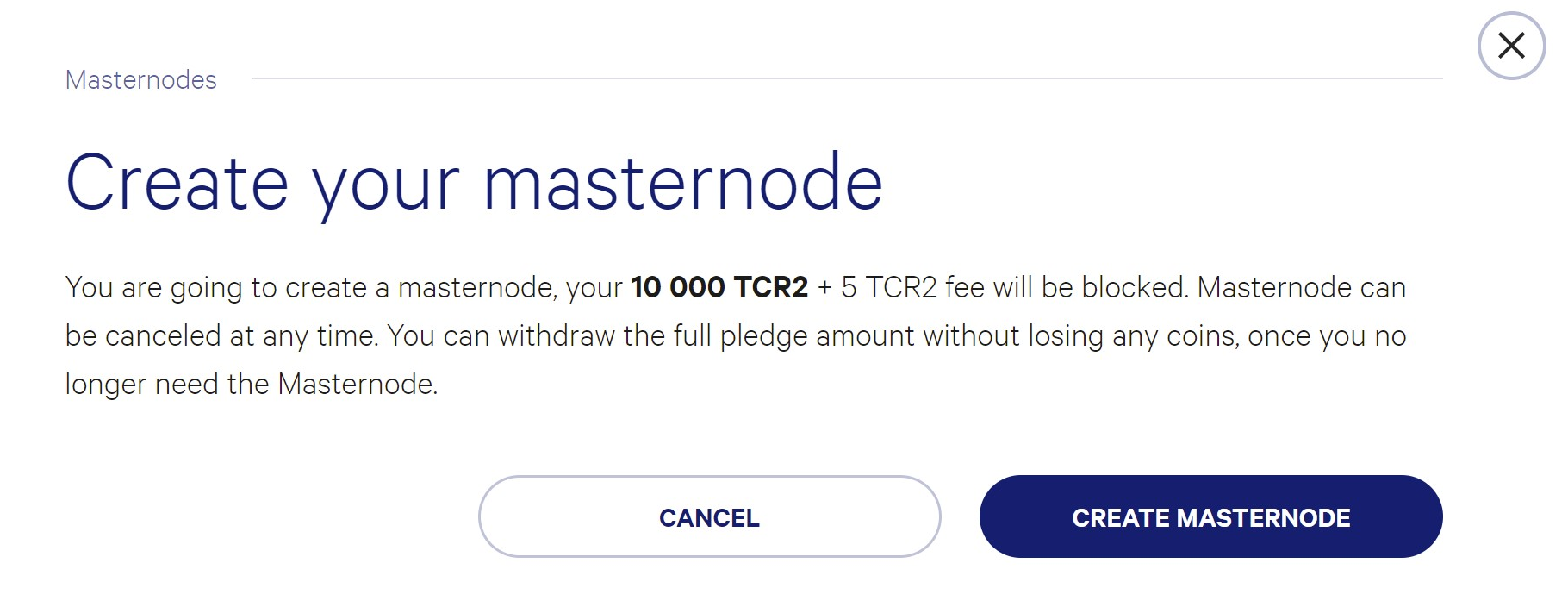 Image caption
Image caption - The creation of the masternode will take several minutes. We remind you that 10 000 TCRs will be locked in your wallet for the need of the service. You will be getting the rewards for keeping the masternode, which you can payout at any time. In case of closing the service, the funds of 10 000 coins will be unlocked in your wallet.
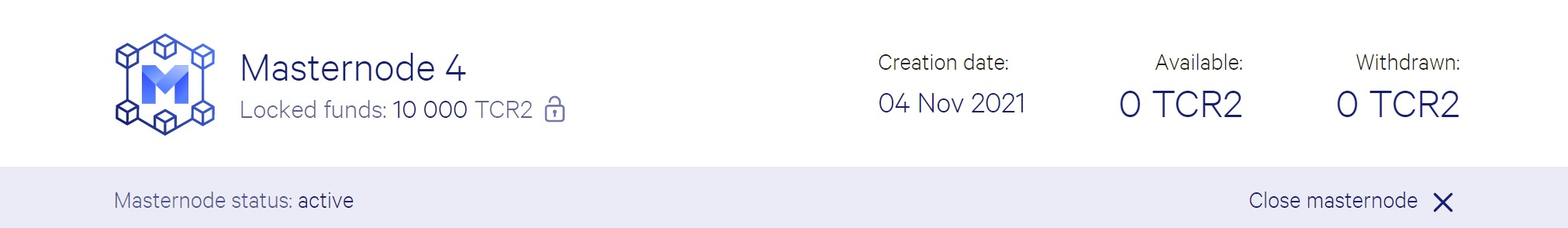 Image caption
Image caption
Paying out the reward
After receiving the reward you can pay it out. Click "PAYOUT ALL FUNDS"
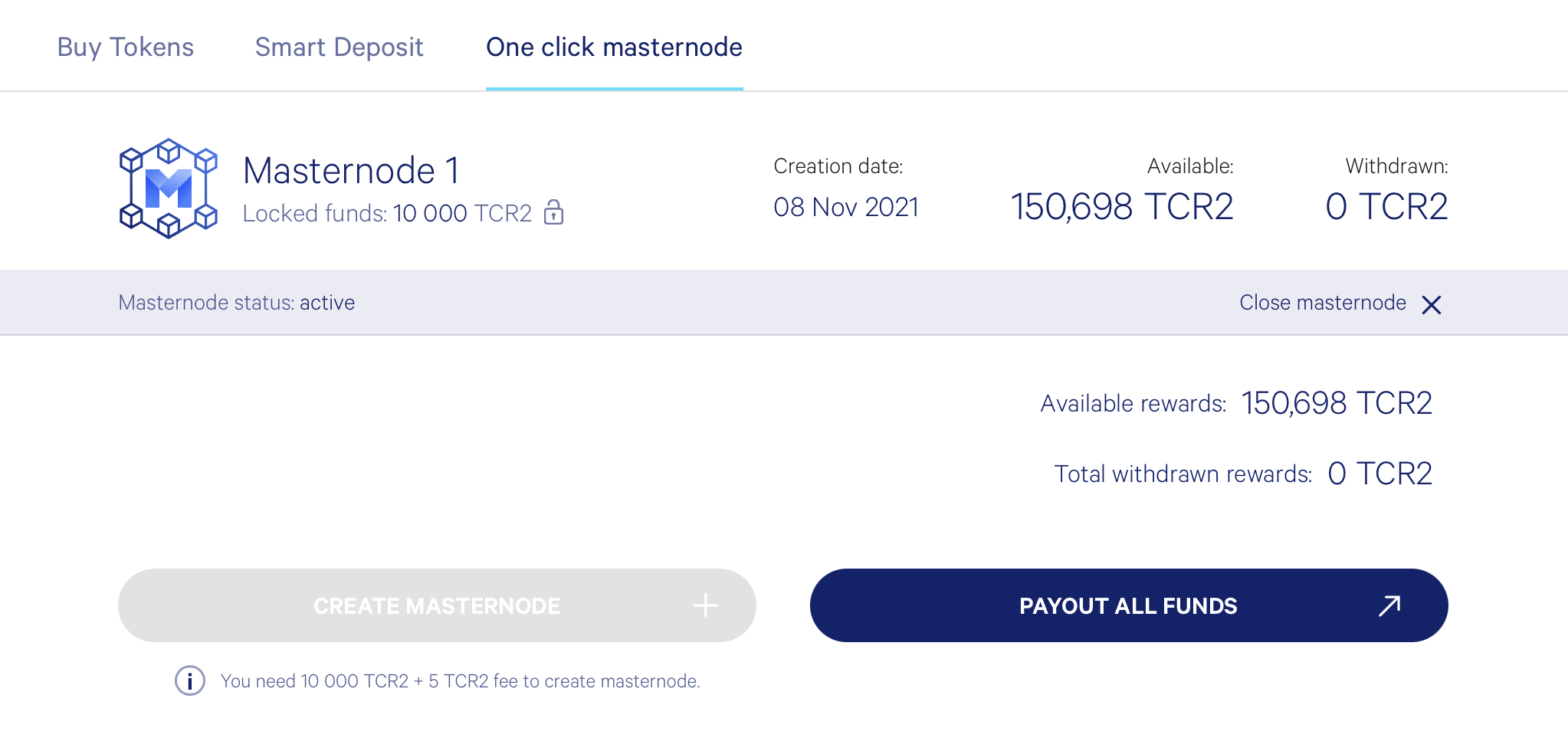 Image caption
Image caption
The following tab appears. Remember that 5 TCR of the fee will be taken at this moment, then before paying out you have to possess at least 5 coins on TCR2 wallet.
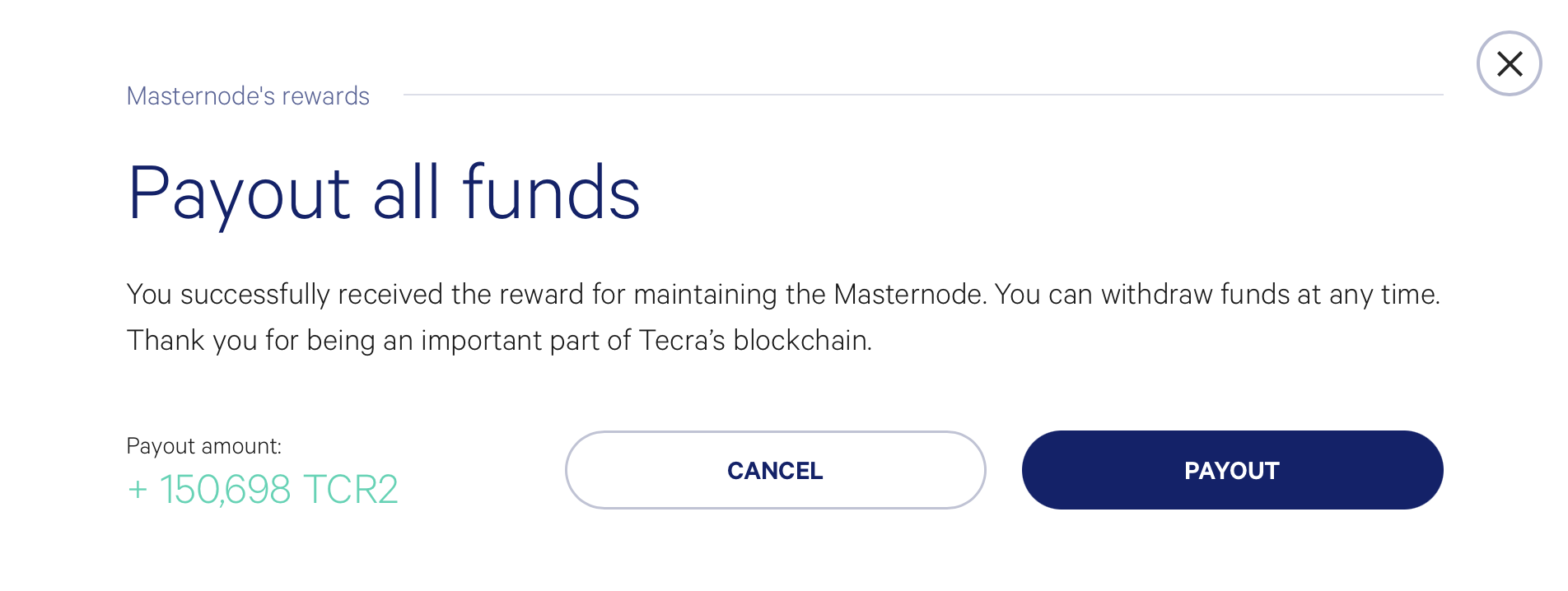 Image caption
Image caption
Click PAYOUT and it's done.
Closing the masternode
If you decide to close this service, then simply click the button under the list of masternodes.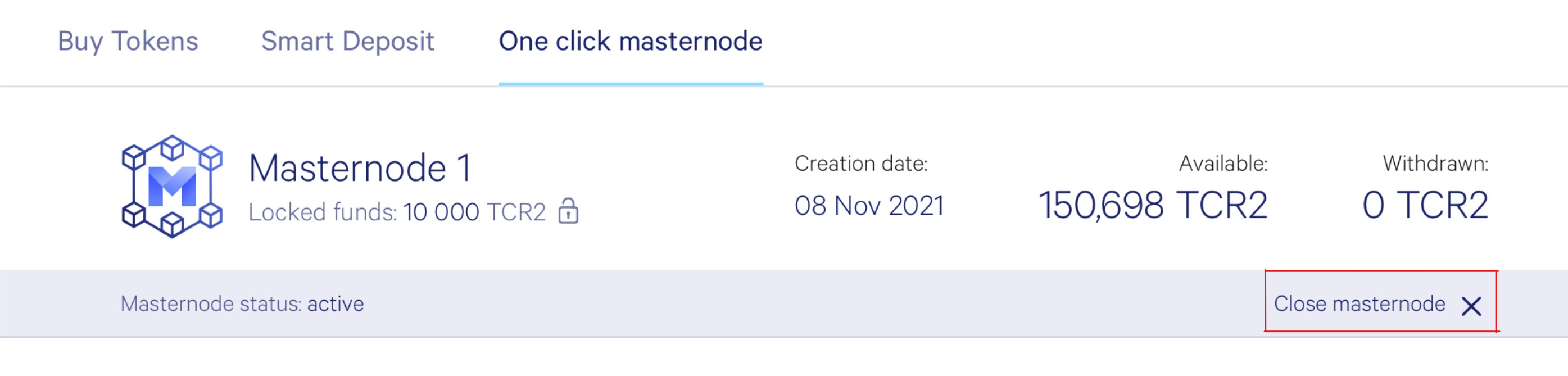 Image caption
Image caption
Your funds will be unlocked in a couple of minutes.

 50 032 624
50 032 624